The Motorola Droid was launched less than a week ago but we’re already eying a December 11th OTA update that will cure a defined list of software issues. Defined by who, you ask? Verizon Wireless themselves. An anonymous tipster has sent us an internal 5-page document detailing problems with the Droid, something they claim was furnished to all Verizon Tech Support reps. The tipster claims a December 11th OTA update will fix the problems.
Before we get to the details I would like to make 2 points:
- Don’t be irritated that there are so many problems, instead be grateful that Verizon/Motorola/Google are meticulously tracking all of the known issues and working hard to release an OTA fix for them. Pretty amazing that we’re able to get such a quick turn around time in the first place. If an OTA update comes on December 11th that would be pretty impressive indeed.
- The only reason that so many problems exist is that your phone has so many capabilities. If all it did was call people… it would work flawlessly. With more features come more areas for potential bugs. And there are a LOT of features in Android. I’m not so much concerned with the bugs as much as how they are addressed and if the documents below are any indication… these folks are really on the ball.
And here you go:

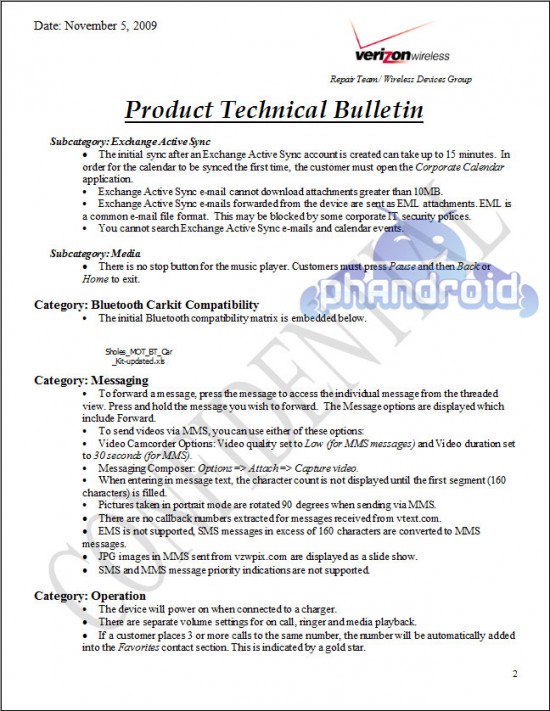
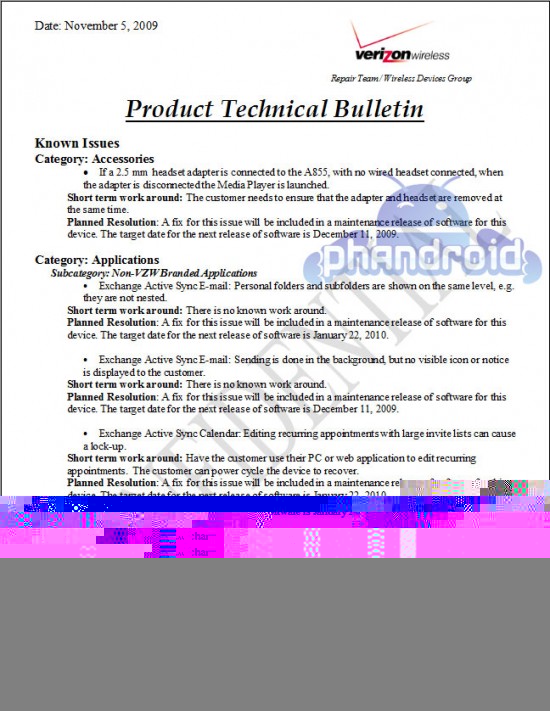
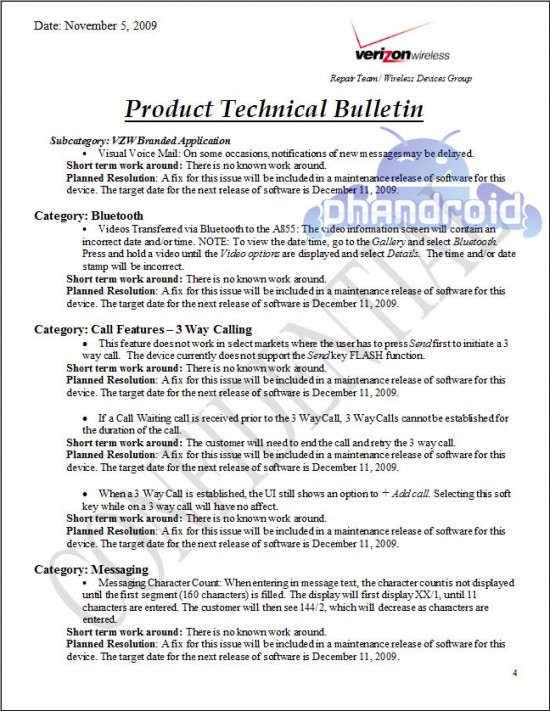
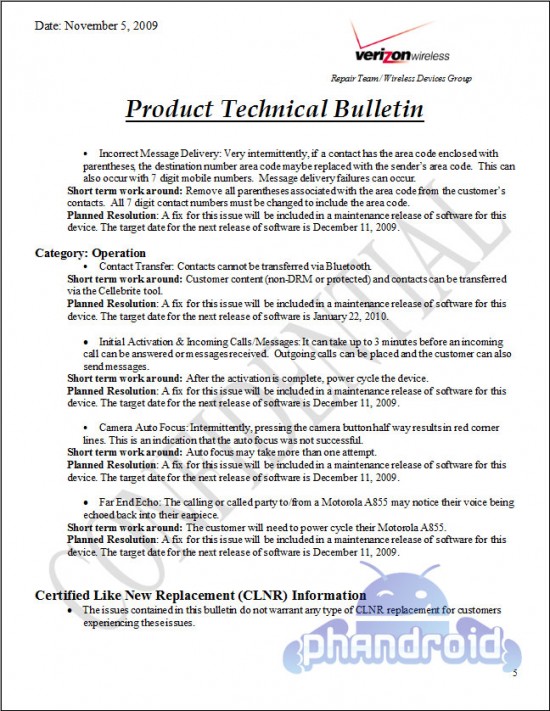
Notice the last page of the document details camera auto-focus problem with a targeted resolution date of December 11th but just above that we see bluetooth issues with a target resolution date of January 2010 – we’re not sure if there will there be 2 updates in 2 months or if their target date is just THAT flimsy – but either way it’s apparent SOMETHING is coming down the pike.
Are you experiencing problems with your Droid? Is your issue on this list? If so – are you happy? If not – share it below!
[UPDATE: Similar document was found for the HTC Droid Eris]










Wow, no camera focus/noise fix?
What about picture quality? Even when the camera does AF correctly, the pictures turn out so grainy that it’s not even worth the hassle. Will the AF fix alone cure this, or will we continue to have grainy pictures?
@gwlaw99
There is a camera focus fix. You’ll never see a fix for the camera shutter “problem” because it’s not a problem. Law prohibits camera phones from having silent shutters.
It’s good to see that SOME carrier are supporting their devices after launch. I really wish Sprint and HTC would fix the major issues with the Hero.
The camera focus fix is listed on the last page.
@A Man, There are third party camera apps that allow you to turn off the shutter sound. Also if the phone is in SILENT mode, there will be no shutter sound. Heck, on the HTC Hero, the core camera app allows you to turn off the shutter sound.
I think what gwlaw99 is referring to is the excessive noise that the camera makes when trying to focus. The G1/MyTouch/Hero has this as well. It’s just not as loud as the Droid. It probably a different camera sensor.
Not having any issues myself but great to see the issues others are having getting fixed so quickly. :)
How about Divx and flash support (before Q1 2010) so the Droid can actually be a multimedia handset. These are a few of the bigger things DroidDoesn’t do!!
I have noticed the camera not autofocusing but I havent had many problems with it though. The pictures are still looking good to me! Other than that I haven’t noticed any other problems.
This looks mostly like a list of known problems to salespeople/technicians so they can identify problems better. The camera focus issue is a really specific one and there’s no mention that autofocus or camera issues at large will be fixed.
IM pretty sure that gwlaw99 is referring the amount of noise/grain that the ccd produces in low light situations.
They must be hiking the ISO up to 3200 or something crazy and doing zero noise reduction processing.
Hello,
I’m not very tech savvy so was hoping someone could fill me in on what “OTC” stands for. I’m considering purchasing a droid but am wondering if I should wait until after Dec. 11 or if youre referring to a software update that will be available to users who already own the device at that point.
Thanks!
Issues I’ve found with my droid so far:
1. photos tab on included facebook app only work for your own profile, not your friends.
2. facebook notifications don’t work.
3. camera is useless. haven’t been able to get shopsavvy to capture a single barcode. (everyone knows about this one).
4. voice dial doesn’t let you specify which number to call ‘call so and so’s at mobile’ does’t work. although the google voice search allows you to do this correctly but WON’T let you call using a phone number like voice dial will. goofy.
5. stupid corporate calendar process is always trying to run in the background even if you don’t have it configured.
beyond this stuff and some other grips I freaking love this phone so much.
What about the lack of voice dialing over BT? This is a MAJOR shortcoming of the Droid as there are a lot of States/areas that have handsfree cellphone laws.
I was hoping that this would be addressed in a software update. I might have to return the Droid if this isn’t added soon, or at least acknowledged that it is an issue that will be addressed within my 30 day return window.
another issue i forgot.
6. if you take a picture through the facebook app and upload it will upload it as 160×120 rez. If you take a picture with the regular camera app and share it through facebook it uploads the full size one (which facebook decreases in size but not to a ridiculous 160×120)
7. you shouldn’t have to drag the notification window. you should be able to just tap like you can the app drawer. (gripe, it was designed this way)
Nothing about bluetooth handsfree answer, speed dial and voice command functionality not working, although I’ve seen that others have had problems too. Hope those get resolved before someone runs into a tree or worse.
@Mia22
OTA (not OTC) stands for Over The Air. In this case Over the Air update to your phone. This feature allows carriers to send out software updates to your phone without you needing to go to a Verizon/Sprint/T-Mobile store.
Look closely at the photo files on the Droid and you’ll see that the grain isn’t actually that bad. There’s WAY less chroma noise than on a Blackberry camera, and as for the comparison with the Droid Eris, the Eris merely gets a cleaner file by massive noise reduction in-camera that ruins the detail and excessively boosts the contrast. I don’t think there needs to be a noise fix on the Droid.
Focus, a different story. Best just turning the AF off until they release the update.
One thing missing here is the problem people have seen where they want to END a call and the screen doesn’t turn back on when you take the phone away from your ear, so you pretty much have to rely on the person to hang up. I saw some people talk about it on the Motorola forums. This has to be a software problem, I’d imagine. Am I just missing the item here?
Ugh. No fix for exchange sync’ing? There are many who can’t get this to work either do to patch levels of exchange server, or because droid synch doesn’t work with security policies.
The major issues that I found was the lag when switching through the home screens as well as the lag when pulling down the notification bar especially when you have several notifications. The transitions should be much smoother considering the brains inside the Droid.
I love my droid. Sure, it is not perfect, but it is exponentially better in every way than either my blackberry, or any of the windows mobile smart phones I have owned or worked with.
Even if there were three times more bugs than those listed above, in my book, android would still top all my previous phones.
I believe in Japan cameras cannot be silent, but in the US it’s not illegal. I hope software can fix the crappy quality of the photos.
My biggest complaint so far is the camera in low light. In full light it actually takes very nice pictures and very impressive video. But I was trying to take some pictures at night (even though we were directly under a streetlight with what I felt was a decent amount of night) and my screen looked like it was off.. I couldn’t see a thing. Another time I was taking a video in similar light which started out decent… but as soon as I caught a street light in the viewfinder.. the whole white balance was thrown off to the point where the whole screen turned black after that.. and it didn’t adjust back. So as soon as I saw something ‘too light’ everything a little bit darker was no longer visible. I hope they can fix this in software.
I should probably add.. that besides this I LOVE my Droid (I don’t want to turn people off on it :) ).
I and many other have a problem with the screen timing out while on a phone call. The screen will turn off and will not come back when the phone is taken away from your face. Im not sure if this is a hardware issue or a software issue. Here is a link to the thread:
http://www.droidforums.net/forum/droid-general-discussions/1264-phone-call-bug.html
Are there any apps that allow you to turn the capacitive buttons on the bottom into calling buttons?
Picture quality is garbage. Battery does not last as much as most reviewers claim.
While it is great they are going to get some updates out soon, half of these things should have not been issues at all. That is what Quality Control and testing should be doing before even releasing the phone. I mean no voice Dialing over Blue tooth? Did they take pictures with this phone and think Wow those look great!?
Notice how the update date in slated for Dec 11.. past the 30 days trial we have to return the phone. I will be returning mine and maybe picking up another one after some fixes….
Nothing here on ActiveSync Security Policies, or GAL support … that is bad!
As a phone, the biggest problem I see is the lack of voice confirmation for the voice dialer. This is a feature that many Verizon phones have had for years and allows you make handsfree calls. I thought with all the fancy voice recognition I’d be running circles around my VX8300, but I guess not!
Perhaps the Bluetooth Carkit Func referenced will address this, but it’s not really a bluetooth issue.
Love my droid but my g1 was better with buttons..
How bout an update or app that uses the search button as END in call mode? Who searches while theyre on the phone??
Its annoying to not have call/end buttons
I have issues with the home key. It takes several attempts sometimes for the button to work. I contacted Verizon tech support for this. I tried demo models in the store and same issue. Seems like an OS issue. Like the phone is thinking and the button doesn’t respond right away.
“be grateful that Verizon/Motorola/Google are meticulously tracking all of the known issues and working hard to release an OTA fix for them”
this is actually great news. apple doesnt even tend to ACKNOWLEDGE a problem in their software until the major blogs start screaming about it. then they start working on a solution.
@ Matthew Lenz: Shopsavvy has been updated for the Droid and works now. Also Barcode Scanner worked fine for the Droid since release.
ActiveSync support for Corporate environments does not appear on their (does not work today). Currently, the Droid does not connect if ActiveSync policies are enforced.
that was quick…
Random Reboots?
No Signature for Exchange Account?
At least let us change the Camera noise itself…..it’s annoying. Maybe that’s the purpose?
I suppose if we could change it, we could just change it to a silent MP3. Maybe allow us to change it to a few restricted choices?
I agree that they need to fix the grainy pictures in medium to low light conditions. The pictures have way too much grain/noise which makes it not worth having 5MP since u have to resize them to 800×600 for them to look half way decent.
I think this is a great sign. Verizon is getting involved in the tracking and remediation of these bugs. I guess this is what the move is going to be now that they will have to relinquish a bit of control for these smartphones. It’s a move in the right direction.
Does anyone think Verizon will come out with one that does not have a camera?
how bout when starting a voice search, sometimes it goes right to no connection and you have to “Try Again” before you’ve even tried once. Seems to happen alot on my phone.
oh and proxy settings for wifi! can’t use my work wifi for internet because there is no way to enter proxy information. also need to be able to specify login credentials for the proxy.
how about the biggest issue: DROID is not actually a hands-free device!?! meaning you can’t place a call from a bluetooth headset without having to interact with the phone itself. this makes the phone illegal to use while driving in many places. this is a basic table-stakes feature that *every* other phone has; i may have to return my droid if this isn’t fixed asap. and 11 December is no good – that’s past the 30-day return window.
@A man,
.
You can put your phone on vibrate before taking pictures. Works for G1. Luckily Hero lets you kill the sounds through the menu.
@Kappy79, I think the OP’s reference to ShopSavvy not working is because the camera can’t autofocus on the barcode. It’s not ShopSavvy’s problem, it’s the camera. And I have the same issue.
It would be great if they could add favorites to Google Maps. I can’t believe it is not in the program.
Any news on when it will support Adobe Flash player for websites the require it for playing videos?
+1 on voice command. It don’t matter if phone can correctly interpret “navigate to museum with king tut display” if the rest of the process still requires reading tiny font and fumbling with the phone. It should be spoken prompts all way through, weather you got the phone in the dock or paired via bluetooth.
Is it necessary for Alarm Clock, Corporate Calendar, and Settings to run all the time? Just about every time I bring up task killer I kill them.
What’s up with the little stuttering sound when the camera app opens? Would like to see that go away.
Shopsavvy works fine for me, although only on about 75% of stuff. Might depend on the surface or type of barcode.
So far nothing has crashed on me, never had to reboot.
My biggest issue with DROID is the way it handles your ‘groups’ for contacts. I have 20 groups in my gmail contacts list and it shows them but it is a pain to use them the way I was able to on my Palm Centro. I could click on EMERGENCY Contacts and it would only show my immediate family members. I have to jump through numerous hoops on the DROID to get them to show up by themselves. Then to get all of your contacts back you have to jump through more hoops! UGH! Very outdated.
I have to say though I do love my DROID! The screen is incredible!
I can’t get my personal outlook on to the droid. Is there anyway I can complete this task. The phone will not work for me if this is not able to be done. I just received my Droid today and might not take it out of the box because of the issue with bluetooth dialing.
the update i’m looking for definitely will not be coming from VZ… I want an updated google voice with push notifications for SMS messages
The phone is new and although items need to be fixed its just good to see that they are working so fast to get it out. We should be pleased with there efforts. If they kkep making that kind of effort to fix the bugs as quick the droid will be even more awsome and verizon and google will have the market share once word gets around.
I agree … voice commands for Bluetooth is on the top of my list!
How come they aren’t adding more letters to the keyboard?
Does anyone notice that if you leave a WIFI area, the phone sometimes doesn’t reconnect to it? I always have to disable and then re-enable WIFI and then it automatically connects.
Is it just me or is there no way to set up speed dials? thanks
Problems I have noticed:
1) BIG ISSUE you cannot forward attachments. Common guys I came from an iphone and this is basic email educate 101.
2) My volume goes out when I am doing something and a call comes in. I have not been able to reproduce this but it has happened 4 times.
3) Video playback can be poor for no apparent reason. There is sometimes a delay between speech and video.
4) This thing can really lag for no apparent reason with few programs running. Not sure why?????? I kill all apps and it brings speed back but I should not have to do that for a few apps.
5) Camera can take bad pics however learn to use it. I am taking great pics. NOt a bad thing but an FYI.
6) OK so besides the email attachment issues the Droid rocks. Lets be real its not better than the iphone because it takes more time to do things. However, in my area the service with verizon is 100 times better and I love what this platform could be in the future. Droid should have come out with 1.6 since there are still many apps not ready for the droid (not sure if thats a hardware issue or do to OS….prob both).
Anyone have a Mercury Milan/Ford Fusion with Sync? No problem syncing my old Flip Shot. Tried everything to get Droid to sync including updating Sync software in my car. Gets to the point of entering the PIN number and then says there is a problem connecting the devices. Any suggestions?
No Exchange Global Address List support
No support for the ActiveSync provisioning protocol
No spell check in Exchange email
No Search in Exchange email
No IPSec VPN groupid/group password support
I want to like the Droid, but without some of the features listed above it remains a toy compared to the competitors for business use. Windows Mobile, iPhone, and Blackberry all have this or equivalent functionality.
Forgot to add this bit. For Google Talk, it won’t scroll people’s away messages, so I can only see part of what they wrote.
My 3 year old non-PDA phone (Sony W580i) supported the capability to sync to my Outlook calendar via bluetooth. I don’t have exchange server capability and I don’t want to sync the confidential information to Google calendar. Why can’t I just directly sync outlook calendar with Droid via bluetooth (like pretty much all of the rest of the PDA phone)?
Osho
@Ralph – there are no speed dials in droid-land. You setup favorites by clicking the little star thing-y in contacts, then to get to them you navigate to the phone, click on the favorites button, find the person you want to call, scroll down to the number, & press it — nothing speedy about it at all. And it’s deadly in a car.
This may be the thing that makes me return my Droid, no matter how sexy it is.
My Droid keeps rebooting for no reason. It will literally just be sitting on my desk and all of a sudden I hear “DROID” and I see the power-up screen. It has happened three times tonight already!! ARGHH!
*Wifi doesn’t stay connected although it says that it is connected.
*I cannot browse the internet when Wifi is enabled.
*I cannot successfully connect my Droid to Wiindows 7 (x86) or (x64), Windows XP Pro (x86), Windows Vista (x86 or x64) even after installing the latest USB driver component of Android 2.0 SDK.
Definitely a huge issue is the lack of voice dialing with bluetooth headset. Second, the lack of ability to cut and paste in email.
Pinch and zoom for the browser? It’s in the software, we’ve seen that.
+1 to all of Random’s comments. Also, Droid needs to support auto-import of certificates like iPhone does when connecting to wifi networks that require them. But most importantly the IPSec group name and password support. This device is great but is missing some very important features for corporate users!
Issues still to be adressed, ASAP
1) Ability to add my Google Apps calendar and have it as my primary.
2) True Google integration, being able to see the various calendars within one account.
3) Automatic update a requirement for all Apps.
I’m tired of having to go searching for updates via the market.
4) Shortcuts for frequently entered data..like email account
5) More home screens
Really excited for some updates, hopefully they will expand this list, we need a button to exit apps within the app!
I want to love this phone but no voice command blue tooth, camera button autofocus issues. When you filling in forms on the web and you want to go to the next box, I would hit next that would take me to the next box but I could not see what I needed to type into that box. Instead I have to hit the back button. I don’t like that when I’m on the home screen I can’t turn it horizontal and bring up the virtual keyboard, I have to use the physical keyboard. You can only use the horizontal keyboard when the browser is open. It definetly needs flash support so you can see the majority of videos online like on MSN or ESPN etc..Also I can’t stream wpm radio streams. I was able to download app to stream mp3 online radio streams but no WMP yet. I can’t use my slingbox to stream my t.v. to this phone either. There’s no Vcast video. And lastly the user interface is a little buggy. I had the LG touch which was so smooth. On the good side the web browsing is fast, the speaker is loud and music sounds good. Google apps are great especially maps with navigation.
Cut and PASTE in GMAIL!! Come on…You have select with the physical keyboard and you can’t grab the entire message since you cannot scroll @ the same time. This is lame. There should also be a way to select a color LED for MMS, SMS, EMail..etc. I haven’t seen a 3rd party app for this yet.
I could not wait for the Droid to come out. I will sufferr through a few growing pains to have it. Lets all be thankful its here and be patient for perfection!
Is it just me are most of the complaints more inherent to the android os than the droid phone? I’d like to see how the autofocus fix goes, other than that,gimme moe battery life. Most eveything else is either great or inherent to the platform. (But multitouch would be nice) btw, flash is being worked on. And I’ve played high bit rate,hour long videos with no sync issues once I got the encode right
1. My email program is stuck in the “Set up email” screen. Nothing will get rid of this screen, not entering a good email/pw, not entering a bad email/pw, not the menu key, not pulling the battery, not a master reset to wipe the phone.
2. ActiveSynch does not handle notes and tasks, not a Droid issue per se, but nonetheless makes it way less than ideal.
3. I can’t believe they didn’t do global roaming onto GSM.
4. I really hope they fix the menu responsiveness issue, it is quite annoying and results in not knowing whether you’ve hit the key or not.
Shopsavvy reads the barcodes right on my phone as long as its not too dark. However Its showing 0 results on places to find the item. There was some sort of update today but have not used the app since
5. unable to download any attachments in Exchange mail box. 10MB limit is in the known issue list, but this is for a 40kb file. I forwarded to gmail, and it downloaded fine.
(Motorola technical support says it has to do with needing to go into settings and uncheck the “Accept all SSL certificates” option to download, then go back in to check the option to get normal email synching working again. I have not been able to verify this because of problem #1 above, email program is stuck in “Set up email” with no way out. An email-less smartphone…. arggh!
Nevermind Shop savvy works fine now that the updated version has installed its self
I’m on my 2nd Droid since the weekend. The 1st one kept crashing and rebooting. My 2nd one is better but still occasionally crashes/reboots. I’m hoping it’s a software problem and the Dec 11th update will fix these issues. I am considering returning it for a 3rd try…but I’m losing patience. I love the phone if it would stop freezing.
I would like the moto droid to have more than 3 screens.
Any complaints about spotty 3g connectivity in obvious 3g areas?
Can phandroid or someone else post an email to a vzw,a google,and a motorola technical staffer so we can email them with issues that need to be fixed so that they might get addressed in the December 10 OTA or after. I thought this is what Open sourcing is all about.
@Matthew Lenz
I think I figured out how to get the facebook notifications to work. You have to make sure the account sync is on, which can be done in the Account and Sync section in the Settings. And then I would make sure you have the notification setting inside the Facebook app set appropriately.
The only problem that I have is that when playing music or even ringtones my phone gets all scratchy and sound real bad can’t understand any of it any answers it comes and goes when it wants to very weird please let me know
I have noticed that when texting if my phone goes to sleep and I get a text and try to select the text entry box the phone seems like its frozen and usually the force quit error comes up….
I don’t care about the known issues. I bought one to “vote” for the combo of Google, Motorola, and Verizon (the map). Nothing but good can come from this partnership in the long run.
I’ve had mine for about two days now and its randomly rebooted about 20 times so far and has been freezing all day (waking up at like 3am to “DRROOIIIDDDDD”, not just lagging because it has been stuck on the same screen for nearly 30 minutes before i have to take the battery out because it wont turn off. otherwise, this is my first android phone and i love it. def an upgrade from my Dare.
anyone else having similar problems?
bd, may I ask what program and settings you used to encode your video, when I seek thru a video using astro file manager I get A/V sync issues
Ok- First someone should compile a list of all the issues that have been broached and put them in a comment. I don’t have the time.
My major beef right now is that there isn’t a program to either bluetooth or program at Verizon store,to transfer my MEMOs from my Palm 700p. I’ve got about a hundred memos and don’t look forward to having to write them down, and transfer them manually.
I am a bit surprised by the life of the battery- kinda low, compared to my Palm Treo. Of course it wasn’t on the web.
I am happy to see that Verizon is trying to work on the bugs, but do wish they were within the 30 day period.
Exchange recurring calendar entries off by one hour. This needs to be fixed.
More Info Here:
http://code.google.com/p/android/issues/detail?id=4628
cannot transfer full phone book to car-only 7 contacts??
my wm phone did, come on google…..
lets speed-up the transitions and pull-down window please.
other than this,
thanks google and verizon for an awesome phone!!
I love my droid… but I would like to see the camera a bit faster and my facebook widget doesn’t really work and there was one other thing I forgot though. Anyways… I can’t get enough of this droid. Haha
First off, thanks Google/Moto/VZ for paying attention to the community.
Most of the important fixes I’d like to see are standard email features:
– Allowing email signatures for all my emails
– Attachment downloading for all types of files
– Forwarding attachments
– Allow messages to be moved to different folders on IMAP accounts
– Easy way to select multiple messages (Menu+click perhaps?) I just discovered they have a deselect all, but no select all.
– Faster email loading on certain HTML emails or emails with attachments with an animated loading icon
– A way to sync with Outlook
I’m not asking for too much right?
chat with MOTO concerning DROID:
Federico F: Hi, my name is Federico F. How may I help you?
Mark: hi
Mark: let’s see
Mark: bluetooth
Mark: my prev phone was a razr
Mark: i used it in my new BMW 135
Mark: turn on car
Mark: sync bluetooth
Mark: and transfer contact numbers
Mark: DROID does not transfer numbers
Mark: what up ?
Mark: hello, federico. Are you there ?
Federico F: Yes, I’m here. Are you able to make or receive phonecalls through the car anyway?
Mark: i can talk thru bluetooth
Mark: that is all
Federico F: Have you tried erasing the phone from the car and then recreating the connection?
Mark: yup
Federico F: OK, I’m checking here that that is normal. This is an ANDROID limitation and Motorola is already working on
developing a newer software that will solve this.
Mark: federico, that is not good.
Mark: DRIOD is not-so-smart phone
Federico F: I do apologize for that, sir. Unfortunately so far the software does nos sync the contact list with cars.
Mark: when my 6 year old razr can do something this iphone killer can’t that smells of returned equipment
Mark: idont
Mark: like
Federico F: Is there anything else that I can help you with?
hmmmm . . .
I’m looking at getting the Droid and have 1 important question.
How many of you had your phone set up by a Verizon Tech when you bought it (for importing contacts, etc)?
I have talked with several that have the Droid and haven’t had any major problems. They agree it is a step up and are excited that so much is being addressed so quickly.
Exchange/Activesync receives mail very late/slow – Strange I don’t see this since I believe it’s a known issue. Using 3rd party Touchdown, it comes in immediately the way it did on my winmo phone. The native activesync receives the message approximately 3-5 minutes after Touchdown does.
With the DROID now and cant get Comcast mail to stay on Droid. Im only getting one or two emails then after a few minutes they disappear.
I love my droid. I trashed my t-mobile contract and sold my G1 to get the droid. As an app developer/multitasker/heavy user, I’m *VERY* impressed by the battery life and raw power of the device – especially over all the HTC devices that are out there (even the Hero).
One nice *ANDROID* feature – not specific to the DROID – would be an “update all apps” option in the downloads section of the market.
If you wake up and find that six apps need to be updated, you have to select each one, then agree to the terms, etc.. for each one. It’d be nice to just have a “yeah whatever” button… and install all of them….
You cannot save a new phone number from the dialpad into an existing contact as an additional number. It allows you to select an existing name, but does not put the number into the contact.
Also, home screen switching and notifications pull-down is way too laggy. User experience should be a priority if Android wants to compete in the ultraphone market.
I think it’s funny to see people bash this phone just because of its current problems with auto focusing(By the way the paper does say a software update will fix it). I personaly love this phone so far, and don’t know how i lived without it before. :) I think some people have been using their iphone for too long and are upset to see that finally other phones are catching up. Praise the free market economy!
@xliderider: This is a HUGE issue for me. I have a bluetooth headset on my helmet so I can take calls and talk to my wife through her headset while on my motorcycle. I want to be able to press the phone button on my bluetooth headset, have it activate the voice call on my phone and select the individual I wish to call. So much more convenient than pulling over, pulling out my cell, placing the call and putting the phone back in my coat pocket.
I hope this gets fixed!
@Sara
You are wrong you can add speed dials to home screen, Press down and click shortcuts, Direct dial and select your contact. Boom you have a one touch speed dial….
I love my Droid but would like to be able to “Delete All” trash on my email accounts; widgets not updating properly, Facebook App improvement including more notification options would be nice; more home screen room for apps; sync my Outlook Calendar without having to go through Google Calendars. It’s a new phone so I’m going to give it the benefit of the doubt. Patience is a virtue…. :o)
@Sara & @Ralph,
You can setup “speed dials”. If you press the “menu” button at the “desktop” screen and then press “Add” It will give you a few options. Pick “Shortcut” then pick “Contact” and navigate to whoever it is you want on your desktop screen. If the add option is grayed out it’s because your desktop is already full. You can swipe to the left or right to add more shortcuts to your desktop screen. Happy Droiding!
Ok, so i have been running android on my AT&T tilt for awhile now and as such, I had been used to the base feature set of Android. I got the DROID on Friday and had been playing with it all weekend, as i am sure every DROID owner has been doing I wanted to share some differences that I have found.
Has anyone noticed that when the phone goes into a deep sleep, aka power collapse, that the notification sounds do not come through?
Has anyone noticed that when docking the DROID onto the multimedia station, that the phone display still shuts off? Maybe this is a setting i need to change, but i want to use it as a desk clock, so why shut the display off, considering that its potentially charging also..
The camera software leaves something to be desired, as still shots seem to be a struggle to get right but the videos come out great. BTW can I have the videos formatted in something other than 3gp, say something like ogg or mp4?
Please feel free to get back to me or respond to this comment, thanks.
@Mark – u need to chill out bro
For the record, GOD I love this phone! Never having an iphone because I am a loyal verizon customer, I have been waiting for a phone like this for a long time. Provided my past three phones were Windows Mobile, this is the greatest phone I have ever owned. That being said I have some gripes more than problems:
1) Does anyone notice multiple links to facebook profiles in their contact info? Some of my contacts just have one facebook profile link but then some will have three profile links in the same contact all linking to their same facebook profile.
2) Syncing facebook with Gmail is pretty weak. If the names do not match up exactly, they do not link and there is no method of manually linking a facebook account to a contact. Id rather not have duplicate contacts listed for most of my contacts. It seems like its all or nothing cause you cant pick specific facebook contacts to add to your droid contacts. I have a lot of contacts that dont list their last name in facebook rendering this ability useless. If facebook worked with google and motorola as close knit as they claimed to be I would think this feature would be available.
3) Birthdays getting added from my contacts list in Gmail but you can not edit them nor add them if they dont exist already. I would feel like that is a pretty trivial contact field that if they are going to go through the trouble of storing and showing it to you, why cant you edit it?
4) It would be nice if settings had an adjustable intensity for vibrate. The sound vibrate makes is louder than the ring which completely takes away from the idea of vibrate mode. Anyone know of an app that allows this modification?
I’m loving my droid!
How about fixing the wifi? I get connected at home, but i cant browse or using any applications. I know there is a work-around, but I’m not savy enough to understand how to do it. This needs to be fixed!
I think Verizon deserves some credit for their step in this direction. They are working hard to fix certain problems. I am reading a lot of complaints that are more of personal nuances than bugs. I could generate billions test cases for this phone trying to accomodate all of the possible different use cases and scenarios that people are griping about. All I am saying is that they have at least earned a little patience from us. They are working hard to deliver a great product and I applaud that.
This in mind their are a lot of bugs… but when you think of just how many features this phone has, and is capable of having, and that we have an open source OS that will allow for quicker bugfixes and much more customization and freedom with app development, understand that every phone has it’s bugs, especially right after launch. For this scale release, I’d say they did a great job ironing out kinks and I’m glad they are working to fix what they can on their (Verizon’s) side.
A lot of these bugs can and will be fixed by the Android development community. The efforts of countless open source developers is far more valuable than the resources any giant corporation can throw at something.
Something may be wrong with Brian Black’s phone. I have set my screen to “never” time out (control freak here). I “put her to sleep” manually with a quick tap on the on/off button at the top of the phone.
My irritation, same as with my old Storm, is the phone app in landscape. When I start the phone app I want the touchtone keypad on the landscape screen with out having to take the phone out of the cradle. I work at home and use my celluar with a bluetooth exclusively. I would be nice if the “phone” behaved like a “desktop” phone in the docking station; a nit-picky complaint to be sure but I had high hopes when upgrading from my Storm that this issue would be addressed.
Soapbox put away…I really like this phone.
FOR EVERYONE EXPERIENCING CRASHES..
i’m sure we all have taskiler. i went for the purchased app. i noticed some improvement, but not too much. screen lag was present and apps kept on running until i cleared them via t.killer..
i turned t.killer into a widget. works so much more effectively. NOTE. there are 2 t.killer widgets. seems the widget of the droid works best.NOT the rectangular widget. phone is a heck of a lot faster with less glitches.
My previous phone allowed me to select multiple people to send mass text messages. While the Droid also allows multiple text messages it does not give you a list of your contacts in the text message screen to scroll through and select, instead it just has a blank tab. I would love to see that fixed. And no speed dials? Whats up with that? Otherwise my Droid works great! I just now am hoping for some better graphic games. Iphone has great games with awesome graphics in their app store, Droid app store only seems to have Atari style graphics.
1. Maybe I am missing something, but can you answer the phone when locked (without sliding the unlock).
2. How bout playing videos from mobile yahoo site.
Other thann that, I can’t get enough of the phone.
@adam,
yeah, as a matter of fact, I *have* been missing 3G connectivity in obvious 3G areas. What’s up with that? It just started happening… today.
-Active Sync
-now I’m getting a huge delay in going from landscape to portrait viewing
..but I love this phone.
In Gmail I can’t save mp3’s that come in as attachments. I can preview them, but it doesn’t offer the option to download. The same is true for attached documents. Images are a different story. When images are attached to a message I am offered the option of downloading them or Viewing them. I hope they can resolve this.
Pertaining to the send/end buttons.
I have the opportunity to speak with a specialist about this.
I seems that Verizon has had a standard of having these buttons on all phone. This was Motorola’s decisions not to include these.
Damn Moto.
No Yahoo mail? That’s a deal killer.
How about a quick way to end a call? The lack of a face button is inexcusable enough, but minimizing the phone “app” then requires you to wade through menu options to hang up! Absolutely ridiculous! The droid is an awesome device…unless you plan to use it as a phone.
When I work on my desktop, I can change the calendar to which an event is assigned. I can’t figure out how to do it on the droid. Anyone?
For exchange with security options, get Touchdown app. Works really well.
@othersideoftheriver – No whopper’s at McDonald’s either. :)
@Scott M – are you leaving the phone screen? I think you can do it from the notification pane. maybe that’s what you’re complaining about.
“There is a camera focus fix. You’ll never see a fix for the camera shutter “problem” because it’s not a problem. Law prohibits camera phones from having silent shutters.”
It’s not the shutter sound that is the issue, it’s the loud clicking the camera makes when it focuses.
yahoo mail works fine via pop3.
@othersideoftheriver:
You can get Yahoo mail on the DROID.
http://ydfgg.com/2009/11/09/motorola-droid-yahoo-email/
The Fact that the Camera takes Bad pictures is not a software problem its the fact that they built an awesome phone with a 5mp camera and put crap light sensors in it. Most people think Mega Pixels is all it takes to take great pictures but a high quality light sensor is what sets cameras apart.
Also, in Gallery Mode for the Camera, why the hell would a touch screen phone not let you “Swipe” the pictures to go from one to the other. Not have to get that stupid arrow to pop up and try and hit it just right?
As far as speed Dials go…Are you aware that you can create “Direct Calls” and “Direct Text” Widgets on your home screen to allow one touch calling or texting to a Contact.
I would never buy a new and complex device of any kind the day or week or even month in which it was released.
On the other hand, I’m glad some of you did and are reporting back.
And while you may applaud the efforts to resolve issues quickly with a December update, it’s just about XMAS sales.
See if following major overhauls happen monthly…
I am excited to buy and use this phone, and will continue to monitor the thoughts and advise of current users. THANKS
Lastly, Does anyone know how to create “Groups” in the Google email to work. I have a Group set up through my email account but when I go to use it on my Droid it’s not there, so when I want to email everyone I work with I have to enter their emails separately…I gotta be missing something…right???
Thanks, JMM.
othersideoftheriver:
I got my wife’s yahoo mail working via IMAP. Do a quick search you can find the server settings. POP doesn’t work. It is Yahoo’s fault for locking the service down. If you have Yahoo Plus you can do POP mail.
(However, i saw a notification that it couldn’t log in this morning. Hope they didn’t disable IMAP too…)
The small issues I’ve had with this phone in no way negate my overall happiness with my decision to get on board early. My only “nice to have” at this point concerns a select/delete all option in the e-mail program and the ability to move e-mails to imap folders.. that’s it for me. BTW, you can set up free Yahoo mail, however I can’t refresh it while on WiFi. To use it over the Verizon network set incoming server as imap.mail.yahoo.com and outgoing as smtp.mobile.mail.yahoo.com. That’s it!
This is great, thanks! I wish all companies would make these types of lists available. The transparency is a huge plus in my opinion. COuple of things missing from my list:
1. Email signature for Exchange email accounts
2. Improve camera quality, especially in low light situations
3. Battery cover very loose
Thanks!
@Jim — Yes, leaving the phone screen makes it difficult to end a call. Again, this is a PHONE — it should be easy to use as a PHONE! There should be a way to end a call with a single button AT ANY TIME. No menus, no “Are you sure?”, no nothing but a single button press. What if I’m on the phone with someone, outside of the phone screen, and suddenly I need to call 911? It could take me 20 seconds or more, and I’ll actually have to think clearly (in an emergency) to do it! Who’s going to think of going to the notification list? There needs to be something intuitive. It may not be a perfect solution, but put an End Call selection in the options menu that is always there during an active call.
I love this phone. I do however would like to see it vibrate and ring when you get a text or video message. I brought it back and the Verizon guy said it was something that was missed in the software. The most basic phones have this feature. This phone is not basic that is why it was missed he said. I have been missing a lot of messages because of this. This phone is designed to keep you connected and not having this feature defeats that claim I think. Easy fix I sure and would love to have this be apart of the first update in DEC.
Coming from the Storm, speed and capability are a step up on the Droid. My few problems/disappointments are as follows and hopefully can be addressed with the OTA update:
1. Mentioned above, no ability to forward work email with attachments. The short term solution is that you must download the file to a location on your SD card, then forward the email with attachment. A real pain if you have multiple files in the email that you want to forward.
2. PDF preview – I can’t find any pattern here, but about 25% of the PDFs I’ve received in my corporate email are not opening. The phone says ‘Fetching attachment’ and is shortly followed by ‘Unable to display attachment.’ Meanwhile, if I forward the same email to my gmail account from my computer, I can preview the PDF there. Or if I rename the file on my computer and send it back to my corporate account, I can then preview. Some kind of interface issue..
3. Multi-touch. We know the OS has the capability. I particularly would like to see it come into play along with ‘select text/copy/cut/paste’ functions. The BB Storm software eventually upgraded to allow multitouch where you could drag tabs to gather all particular text you were interested in selecting. Very easy to use.
I am so far very pleased with the Droid and Android 2.0 OS. I can’t say that I expected to see a completely flawless smartphone upon its release, but the main reason I decided to make the switch early is that I have faith that Google’s response time to these issues will be quick and sufficient.
Anybody know how to get all of these statements/issues over to the Android developers? How do we ensure that Moto/Verizon/Google is aware of all the problems?
What about the fluid scrolling between desktop and menu screens?
#1 item to fix is bluetooth hands free dialing. First and foremost IT IS A PHONE. Hands free laws, safety and all that jazz… Who cares that they are getting a patch out quickly on non-critical items? I do not see anything here that is going to salvage the reputation of this device if it can not serve its primary purpose…
Finally a smarphone better than iphone.
@Jason G — You can set vibrate for messages (and even email). Just go click on messages (or email) and press the menu button. In the setup menu there is a setting for vibrate.
I know it’s confusing that this stuff is scattered all over the place in the menus.
I purchased my phone on the release date (Nov 6th). Based on the information on my receipt I’ve got 30 days to return it. What if the problems aren’t resolved on the dates mentioned in the Product Technical Bulletins (Dec 11 & Jan 22)? What recourse will I have? I really like the phone and hope they make all the changes necessary to make it even more enjoyable to use.
cannot open attachments and cannot use bluetooth for voice dialing will software fix these probs?
I’m in love with the thing. It is a great device.
But while using the phone, my face has apparently touched the screen and either muted or hung up on the conversation.
1) Visual Voicemail still costing $2.99/mo. I’m already paying for a data plan, this should be free. If not, Google Voice it is…
2) Multi touch pinch zoom, etc for browser, maps, photos, etc.
Funny how no one has listed these issues on Verizon’s site.
How about a freakin mark all read option in email?
@Mark – maybe your bluetooth would work if you sacked up and bought a 3,5,or 7 series instead.
What about Font size????? Anybody addressing that??? It seems so basic but you can’t change the font at all…
For the screen blanking out and making it hard to hang-up, I’ve noticed that with a normal call and phone at my ear, then motion will cause the screen to light up again with the hang-up button visible. But if talking on speaker and the screen blanks-out, then I need to touch the power button to relight the screen and hang-up.
For linking my facebook contacts with gmail and phone directory contacts manually (like those using nicknames), I did it easily on my computer gmail contacts page, after the phone synced all the new contacts to the account. Same can be done with contact icons.
Love the phone, but hope the echo issues get fixed in December.
I have to scratch my head reading much of the problems mentioned. I picked up my Droid on day 1 (11/6), used the GoogleMaps/Nav function in the car on the way home and liked it so much I’m going to sell my Tom Tom.
With a few hours of learning curve/set-up was able to get my Exchange email, contacts & email synced without even messing with ActiveSync (and my company is a major PITA about security). The only real problem I had was getting into the Exchange Corporate Directory, and on advice from a blogger on Howard Forums downloaded the deceptively named “Corporate Directory” (dev by Motorola, so not 3rd party) from the Android Market, and within minutes I was in like flint.
The music player is great, and bluetooth set up to my HT820 stereo headphones took 15 seconds. Voice search and dial both work great.
Try searching for an address in Google Maps, tap on the thumbtack text box, tap street view… If its been street view mapped you’ll be able turn the phone and in real time pan the view of the street based on the way you’re facing… Too cool.
I think one problem is that they don’t include a full user manual, just a quick start guide. You have to download the manual from the Motorola site. So I think maybe people are having trouble getting oriented.
There are tons of free apps that address just about every whim and they download from the market and install in seconds. For example, there’s one called “Locale” that will adjust your phone settings based on date/time and/or your gps location, its great for office vs. home & daytime vs. bedtime type stuff…
True the camera could probably use some work, but after a few years of lusting after my wife’s iPhone.. I have to say this phone is damn close and in some ways maybe even better.
After a year with an HTC Touch Pro (major POS), I’ve died and gone to heaven.
I’m tempted to return it just waite and see if blue tooth is fixed. I ride a bike with a cardio blue tooth helmet setup. I cant be fumbling around with a phone in my hands while riding! Also I bought a generic holster to carry it in and it would always be in car mode when I pulled it out. Turns out the maginet in the hasp of the case activates car mode.
The buttons on the bottom on mine turn off whenever they feel like it…also the keyboard light will go out so i cant see what im typing
how about bluetooth for more that just voice calls….my email at times took over 5 -10 minutes to recieve. i have to actually log on to the browser to make sure i dont have any new emails at times. i need that for work. the camera is extremely sluggish. it should not take 10-15 seconds to be able to take another pic. the facebook app is horrible. i am always having to refresh it. i also am coming over from the storm. getting separate notifications was wonderful!!! also i cant get pictures or atachments on any of my emails!! if the notifications bluetooth, and were improved, great, but with some of the software issues, it almost seems like a lg voyager on steroids
What about tethering? I am amazed that I did not see it listed here.
Also the larger signature block.
Other connected callers hearing echoes.
I also agree about the call end button or something similar. Someone here raised the issue about what if you need to make a 911 call. This is a life safety issue and should be right at the top of the list.
God forbid an incident does come up on this one before the fixes, can you just imagine the finger pointing between the big three as to who “missed it”.
With respect to the thoughts about the 12/11 fix date, holidays, and the 11/6 release date – One would think that the big three would step up to the plate for the holidays and publicly offer an extension of the 30 day period until say 5 days or a week following the 12/11 fix date (and that’s assuming that the major items on the list have been addressed by then, followed by a more formalized deliverables date for the next major issues and itemize what will be addressed. If they truly believe in the product that they brought to market (and perhaps a bit prematurely), then they should stand behind an extended return date to a date after the first bug fix release.
People have committed good money, not to mention being tied up into a 2 year contract..they have a right to know what to expect and when.
My Droid’s messaging program keeps freezing after you receive a message and touch the reply/compose box to type the reply. Happens pretty frequently. Camera app freezes too.
Follow up to my last point. The extension should be a reward to those that stepped up, took the leep of faith and bought the device, despite all of the hype and countless reports from the “experts that received the trial devices”.
Instead of rewarding people, they are effectively saying that you will be punnished for keeping (what may possibly be a device with unresolvable problems)until after the 30 days has expired. Ha Ha, thanks for being guinea pigs!
This is not what I believe they are truly thinking, but it is how many in the market may perceive this situation.
I am happy that they are working hard on resolving the identified issues, but they have to consider the customer PR aspects, as well.
My Droid just died!!! Random freezes, then reboots, now the black screen of death. No amount of button pushing will allow me to turn off or on the phone. Removed battery and put back in fixed for about an hour and then it died again. the bottom touch buttons are perma lighted and the screen black and totally unresponsive. Other note the back of the phone has become very warm. Will be exchanging tomorrow. Grrrr!!!!
Im so glad to see they are doing this so quick .. really make me happy to have bought this phone
Droid tip of the day video
http://www.guysfromqueens.com/?p=765
please fix the proximity sensor. Bigger font in contacts screen and search pull down.
I wear hearing aids, I know most folks don’t but I do. One big reason I purchased this phone was it’s T-3 rating. If you go into “Call settings” there is a listing for “Hearing Aids”. Not only does it not work with hearing aids that are in the “T” coil mode, you should hear what happens to the audio. With “Hearing aids” checked, answer the phone with the speaker phone turned off, go to speaker phone, then go back to handset mode. Your call is over with. The earphone audio is so digitized that you can not understand the other party and your sidetone audio is too loud and also very digitized. I haven’t seen this problem listed in the December 11 OTA listing. Plus random resets and lockups. At this time a very expensive phone that does not work properly.
Can anyone say “BETA” testing for Motorola and Verizon?
– Pinch and zoom for the browser, like in European edition of Droid.
– Ability to disable some of the capacitive buttons (I keep hitting the search button accidentally when typing on the keyboard)
– Ability to add more home screens (custom home screen for the cradle)
Updates are great, but how about actually giving Tmobile 2.0? We were the first to adapt Android but are getting screwed. I am getting really tired of Tmobile’s lack of taking care of their customers. WHEN IS ANDROID 2.0 COMING TO TMOBILE?!
Did anyone else notice that the date on this page is the day before the phone came out? It sure would be nice to hear a simple “We’re working to fix your camera” rather than having to rely on a leaked confidential document a week after I woke up so early to pick one of these up…
Another item – No search mail function for the corporate mail app. I know this is a ‘consumer’s’ phone but the big 3 could probably still include some basic functions for the non gmail email app.
I cannot get my new Droid to sync with my network server. Prior HTC & Palm phones used Active Sync allowing a flawless sync process with my Outlook. I had to go to the Motorola website to search the User Guide & didn’t see any mention about syncing. The local Verizon store said I needed to Google syncing software, but haven’t been able to find anything that will sync my address book & calendar. Technical support had me export my address book & calendar via CSV file to my desktop & have my phone pick it up, but it didn’t work. In fact, when I connect it to my computer, it doesn’t recognize the hardware. Any suggestions?
I’m happy with the GMail app, but the EMail app leaves much to be desired. In particular, I prefer to access my GMail over IMAP and make use of labels as nested folders. This works great for me on Thunderbird, but EMail chokes due to the number of labels I have. It just churns and churns while it tries to download my folder list. So it’s pretty upsetting that the EMail app doesn’t work with GMail (in all fairness, an IMAP client I downloaded from the Market has the same problem; it seems to be because of the number of labels).
I also notice that when I send an EMail via the EMail app connected to Google’s SMTP server, the message text gets garbled. The subject goes through fine, but I receive nonsensical body text. I’m guessing that something is wrong with how it multi-part formats the messages.
Personally, I wish there was a way to force the GMail app (and the EMail app) to send plain text messages. I notice that the messages I receive from my phone are multi-part, and there’s really no need. I also wish the GMail app let me respond in-line to quotes. Instead, I’m forced to top post.
I also wish there was a way for me to tell the browser to stop acting like a mobile browser. When I go to voice.google.com, I want to be able to read the notes I’ve made about calls. However, in the WAP view, the notes are hidden and not accessible. There are similar problems with other web applications. The browser is supposed to be fully featured, and the screen is large, and so there should be a way for me to browse the real web… not just the mobile web.
Otherwise, I’ve been relatively happy. I was shocked that their music app wouldn’t stream MP3/PLS streams, but I found a good app to do that.
Oh, I also notice that when I plug headphones into the jack, the volume is way too loud even on the lowest setting. It makes using earbuds a non-starter. I hope that can be fixed in software. Otherwise, I need to get an attenuator to put in-line with my ear buds.
1. Definitely needs a “end call button”
2. Improve email functions, Id like to see a option that pulls up all addresses so that its faster to compose.
3. SPELL CHECK!!!! Especially for email and one that can be used with the physical keyboard.
4. Easier access to notification tab.
Alright, pretty much all the issues that I could possibly have thought of have been mentioned. One though, really bugs the hell out of me. Can you tell me why my fist generation ipod touch has less screen lag than the Droid? I know, I know, multiple apps… but isnt the proccessor built for this? I know this can be addressed in a .x realease but seriously, this isnt as fast as I thought it would be. I’m reading reviews that this this is 30% slower than the iPone 3GS browsing the web on wifi. Lame considering they both use webkit…
That being said and all the issues listed above, I will confidently keep this phone because I beleive that all of them will be addressed eventually and I feel that the Android platform will mature quickly and be adopted widely within a year. (app market will kick ass soon)
@VJ you can d/l all file types on the Droid. Get the “crutch” app via the market. However do be careful I don’t think the antivirus is all that and you don’t want to d/l something that could hurt your Droid.
1.Flash support is my number 1 wish for this phone. If it had that and supported all streaming audio and video on the web it would be near perfect.
2. My screen brightens and dims on its own randomly. This happens when the phone is idle and active. As I’m writing this its happened 7 or 8 times. Anyone else have this problem?
Besides those two points I have no complaints. The DROID is AMAZING. This is new OS and new phone. As with any new technology its going to have bugs and glitches. Be patient. Give Verizon time to work them out. So far they seem eager to do that and make this the best phone on the market
61 Had the same problem with my NAV/Sync 2010 Taurus, type faster as apparently it times out to quick, up and running great now.
LeeU
NET This Out:
It’s very obvious from all of the REAL hands on issues uncovered with the Droid that it just simply was not ready for Prime Time.
AND
It’s obvious to me that Verizon has planted it’s own replies in this thread to try to cover up all of the Droid uncovered flaws.
I have a Verizon BB Storm and it is much better then the Droid.
Droid is nothing more then a fancy paperweight at this point in it’s life compared to many alternative phone choices out there today.
So Sad, Droid is a Failed Flop!
the phone is supposed to dim and brighten automatically. it senses when you are in a bright room then it will become brighter so it is more visible, with glare and all. In a darker rooms it will dim so that it is not glaring bright in your eyes. I am almost positive that this is a function that can be turned off….yes, it can. Go to Settings, Sounds/Display, go to the second to last option-“Brightness”, turn off Auto Brightness and manually adjust it from there.
I’ve got to echo the issues about font size and the issue of not being able to use bluetooth voice dialing. I’m surprised someone like RIM hasn’t done a “Blackberry Does” commercial. I love the speed of the processor, the tremendous potential of the driod but it is light years behind the blackberry storm in capabilities.
Well, its interesting to see all the problems. I’m a huge android fan but would have to agree that this product does not appear to be ready for prime time.
I say this because of the rebooting issues. That’s not acceptable.
Other points of note:
1. This is the first android release with exchange sync incorporated with native support. The iPhone didn’t have this for the first year. I expect it to improve. (If you count the release of the G1, then it has been a year. I don’t since I believe this was something Verizon made mandatory for their product release. Google pushes GMail.)
2. Some of the issues here are a matter of preference. Android has many different interfaces and this can be changed or adjusted with future software releases and additional widgets.
3. I never notice the lack of a call/end button. That will be frustrating.
I’d like to know what someone that bought this product and had previously used an android device thinks of it?
One last thing. This is a true multitasking device. Most other phones suspend the non-active app completely and it gets no CPU time. That is not the case with Android. An app in the background can and will eat CPU cycles and slow the phone down. They will also eat up battery life. This is not true of all apps as some can sit peacefully waiting for user input (still eating an some cpu cycles but not a serious drain on the battery). Music players and such don’t just sit and wait in the background while playing music or performing their task, they eat at the battery life.
It may be interesting to see if there is an app that auto kills apps that are forced to the background and limits the number of background apps to say 2.
To increase battery life try turning off things you don’t need like WiFI when not using it or kill apps that you don’t need running in the background.
Has anyone else noticed the slide already becoming a little on the “loose” side?
+1 for reply #62
can someone please remove line #174 Frank Boulder- His statement is a JOKE– FONT 100.
I hate this phone,
my blackberry responds faster then this
my Facebook doesnt tell me i have messages
AOL email has a major delay
the phone doesnt turn off when ur charging it
Its hard to type on it when you have a case on the phone
I think i am going to return it and go back to blackberry
Blackberry failed me. Granted It did a lot things that my previous phones didn’t do, but it was never an easy. Doing a battery pull sometimes 2-3 times daily is appalling. Especially when you’re trying to respond to someone in a timely manor and you have to wait 6-8 (timed) minutes to do so. It’ll make you want to punch kittens. Anyway, I use google talk, mail, calander, voice and whatever else religiously and watching all of them tie into the Droid so seamlessly was a huge turn on. The screen brings tears to my eyes its so darn sexy. Oh, and the navigation, and sky view? <3!!! I have high hopes for more, and i buried the berry. With a shovel. :)
I just returned my Droid, very disappointing that the droid does not work w/blue tooth voice dialing. While driving and places I do not have my phone in my hand, it is a very important feature to have.
Cut & Paste implementation is poor and inconsistent throughout diff. applications. This really should be improved. One should be able to select text in a received email and copy much more easily.
+1 to 62 and 70: The lack of email search or at least a sort by “From” is almost a deal killer for me. I got my droid at 7:00 AM on the 6th, though, and really love all the cool stuff. For day to day, in meetings, etc., I really need the ability to find an email fast.
The Palm devices (I had an old, slow Treo 700p) have a great global search. The search starts in whatever app you are in but continues throughout the whole device. That would be nice.
I don’t think I’m giving up my Droid, though. Keeping fingers crossed for quick updates!
I can’t believe not one person has not said anything about the missed call ALERT??? there isn’t any ????you have to keep pulling mthe phone out to visualy monitor the top bar to see if you have missed a call…..The cheapest phones at least keep reminding you that you have a missed call or a voice mail this phone makes you go look for it….ISN’T THAT WHAT WE CARRY A PHONE FOR , NOT TO MISS A CALL? I use it for buisness and now im always pulling my phone out like a fool to always see if i missed a call . Great phone but needs alot of updates , Please fix the missed call and speed dial
@ken – I downloaded PhonePlus Callback (the free version) which will give reminders at the intervals you select. It also lets you quickly reply to an incoming call that you are “busy”, or “meeting”, etc. It took me quite a while playing with the various options, calling my phone from another, etc. to get it setup the way I want, but I think it is going to work well. (Just set up last night, so this is not a long-term testimonial).
I can’t believe i’m the only one that is complaining about the home screen. Out of the box, it automatically changes orientation depending on how you are holding the phone (horizontally/vertically). From what I’ve read, Motorola updates your phone and al of a sudden, it stops. I hear that they are adressing this issue, but I still want to know why they would have to disable such a cool feature in the first place..
@ken-Speed dial is available. Create a Shortcut on your home screen to direct dial any contact in your address book.
I don’t know if anyone else mentioned this or has this problem, but sometimes if I leave I leave my messages open in a thread when I turn off my phone, it will freeze and the cursor will stop blinking until a force close / wait prompt pops up and I push wait, or I can rotate the phone to landscape mode or open the keyboard. It only happens in portrait mode. I think it has to do with low memory because I go into Advanced Task Killer and I only have 35 M of memory left.
I think somehow there should be an option integrated into Android that will allow you to fully close/kill an application when you close it.
@demps and others experiencing crashes: I had the same issues (reboots between every 5m and 60m). I exchanged it the next day, and haven’t had a single crash since. Several others are having these issues in other forums, and are happy after exchanging. DO IT NOW!
I do have one bug to report, though: if you have IMAP messages in your inbox with malformed headers (e.g. “To: undisclosed recipients: ;”), it’ll crash the Email app. Every time. Remove those msgs, everything works fine.
On an aside, Google REALLY needs to do a better job of certifying which apps tend to induce crashes for which versions of android, and yes, running on which hardware. It’s not a hard thing to do, and any self respecting app developer would consider it a favor to find out something’s afoot.
I use my phone as an aid in flight planning prior to the day of a flight. I keep a check on the radar and the movement of significant weather. I have found that the Droid does not allow animation of such screens when accessed through google.
Hope they can get this fixed.
R. Lee
I purchased the Motorola Droid about 48 hours ago knowing some of the features I wanted were missing, but knowing that this is an important platform for Motorola and hoping that having Google behind it would result in frequent fixes. I want Bluetooth voice dialing as with my 3 year old ‘plain’ cellphone. I want ‘plain old’ IPSec VPN support, and I want email/text sigs. For software fixes, I go to the Android forum http://code.google.com/p/android/issues/list, search for the problem, and if I have nothing to add, just comment with a ‘star’ (like voting). Here’s hoping.
When you rotate the phone from portrait to landscape, the home screen stays in portrait.
#1-Facebook app notifications never update. I have to refresh them everytime.
#2- there is no speed dial on the dial pad. i cannot dial a name into the dial pad and get name options. (that really gets under my skin).
#3- My pictures get saved into three different folders taking up to much space. I only need them filed in one folder.
#4- Can’t voicedial any contacts via phone or bluetooth.
#5- sometimes GPS takes 15-25mins to catch signal other times it takes 30 secs.
#6- corporate calendar settings etc constantly run in the background and have to kill them everytime.
#7- phone does not charge while its turned off. (serious whats the meaning of this)?
#8-FLASH SUPPORT FLASH SUPPORT FLASH SUPPORT
#9-cannot sync facebook contacts with my old contacts if the name doesn’t match.
#10- THE SCREEN IS BEAUTIFUL (this is a plus)
#11- TV.com app playback is so low quality and grainy dont know if its the app or the phone.
#12- sometimes while im scrolling slowly through the browser or app market it jumps to the bottom of the page
#13- Music sounds excellent (this is a plus)
#14- Needs copy and paste in sms and emails
#15- i would rather swipe through pictures not hit that little triangle.
#16- junk emails i would like to file out of my inbox
Thank you for listening please put these things in the update next month i guarantee you will have alot more sales and happy droid owners!!!!!!!!!!!!!!!1
Michael:
I had the auto rotate (w/o opening keyboard)on the home screen as well and not anymore!! what gives man!!! Motorola needs to fix this asap, cuz people are going to riot outside of their main office in the U.S.!! lol really cool feature that they had to kill.
Oh and it is not just home screen they disabled its also contacts,search, phone calls and lock screen.
Speaking of calendar, as some have, I can find no way to search the calendar. So…if I have an appointment and forgot when, I seem to be out of luck!
I would like to see them add a Signature setting under account settings for the Email accounts like they have for the Gmail Application…as it is now…you can’t add a signature to the end of an account that you have added to your Droid :(
Other than that I have had an amazing experience with my new Droid! Love using the voice commands!
I WOULD LIKE WHEN EVER I SEND A EMAIL OR UPDATE SOMETHING TO FACEBOOK IT SAYS “VIA DROID”. LIKE HOW THE IPHONE I ALWAYS SEE IN MY EMAILS AND ON FACEBOOK. I WANT THEM TO KNOW THAT WERE OUT THERE AND THAT SHIT WOULD BE KICK ASS.
THANK YOU
For the issue of the screen locking when on a call (and not being able to press the END button), I downloaded a free app called KeepScreen. Run it, select the app that you want the screen to always stay on for (the Dialer app in this case), start the service and you’re done. Now when I’m on a call for longer than my screen timeout setting, when I’m done the END button is right there on my screen.
Biggest issue right now i have is no searching of corporate GAL. Having to add each person to the contact list before being able to add to an email is not going to work in the corp world. I love this phone, but it needs some help to cross both personal and business use.
Also, the keyboard could havebeen better but i am slowly getting used to it.
When I go into my messaging and try to chose a contact to send a message to the name will not display of the person i am entering in. Some people it will work for others it wont, therefore I have to go into the contacts and send a message that way, pain in the a$$!
WHY must I BREAK THE LAW and JEOPARDIZE MY LIFE to use my Motorola A855 DROID due to the lack of true BLUETOOTH HANDSFREE Dialing?
This is OLD technology and imperative in ANY MOBILE phone!
If I wreck my truck or get a hundred dollar fine, someone is getting their ass kicked! :-)
First “real” launch of a new device with this much tech. I expected it to be quirky, I will let all the can’t wait to load all the apps memory will support people figure out what works. For now im enjoying the Droid in Stock configuration with no problems, I would just like to add though, it should have a landscape virtual keyboard.
In Exchange Mail:
Need to be able to move messages to folders;
Need HTML email without having to upgrade to Exhange 2007;
Need Exchange Tasks pushed along with mail, calendar and contacts.
@Hemroids-It does have a Landscape Virtual Keyboard…Turn the phone sideways WITHOUT the keyboard slide open…then touch the text box on screen…& there it is.
What about the noisy Video/Camera App?
When you start the App there’s an annoying mechanical clicking sound coming from the camera on the Droid.
I hope they address (silenced) this in December?
My GPS stopped working today. It had worked great since I bought it on release day, but this afternoon it could not get a signal at all during a 30-minute drive or while I was walking around at night.
I love the phone so far, but I wish the landscape virtual keyboard was more responsive. I don’t type super fast, but it has problems keeping up with me, whereas the Eris is MUCH faster in this category… I don’t understand that…
EMAIL SIGNATURE: How about adding the option to add a signature to each email account with the ability to make it customizable?
I had to return my Droid. Can’t believe they did not make it a hands free phone! You have to hand dial..or pick up the phone and maneuver to the voice activation, find the number to call and then call…using your hands! Not bluetooth compatible for dialing! Big ticket in California, dangerous and not worth dying over having this way cool phone. Though I did love it!
I absolutely love my droid. Only I’m having trouble with my messaging. It randomly force closes my messages then deletes every message in my phone, including the locked messages. And I have unlimited messaging so why am I being charged to send picture messages??
what about the issue with the phone screen staying black after you pull the phone away from your ear. Kind of hard to end a call when the only end button is on the screen that you cant see or dial an extention when you cant see the dial pad.
I have the same problem
203. Kel wrote on November 13, 2009
When I go into my messaging and try to chose a contact to send a message to the name will not display of the person i am entering in. Some people it will work for others it wont, therefore I have to go into the contacts and send a message that way, pain in the a$$!
I would like if when i deleted a email message from my phone it acctually deleted it from my inbox at the email host. I am going trough the same emails twice. annoying.
I have worked in cellular sales since I was 18 and I’ve got to a point where nothing impresses me anymore…until now…I bought the droid and mostly everything is ok except for a few things I’ve noticed so far. First off I’ve never seen a device that doesn’t let u disable the shutter sound right from the camera app itself. I knpw there’s workarounds and I use them but it still sucks.
Next, I bought the phone. Before I went to a rock show so I could take pics and vids and my videos freeze up when trying to play back and crash the phone. Also I have tried several ways but can’t get the vids off the chip. Gonna call tomorrow and see if they can tell me why. Any ideas on this?
Thanks in advance!
#202 JS
Download the Corporate Contact app from Motorola. This tip was posted previously. I just installed it and instally, my GAL was available.
Auto Answer option for bluetooth is a must. I had it on my previous phones and have to have it for in-car answering as well as bicycling and running.
My droid has been amazing, minus one very important glitch.
It turns off and/or reboots by itself. Out of nowhere, my phone will freeze and then reboot. Currently I’m staying 2 hours away from home and my phone continues to go from the “droid” opening page to the black screen with the red circle on it, over and over and over. It’s been unusable for the last 14 hours. If a phone doesn’t turn on because it’s too “Advanced” then what’s the point in owning the phone?
Most comments true — but the magic we are seeing here is the ability to update — and with this thing ten days old, what has happened so far is impressive. And I got independant comfirmation from a savvy Verizon booth guy on the two weeks from now update. And every time I mentioned something that I thought I was just dumb about (like bluetooth synching, or camera focus — it was on the list.)
One of the items on the list was something about volume control on the direct wired earphones — I am listening now that way, and have no complaints — easy volume control. Guess I have to learn more about the problem.
But the gps turn by turn — redefines “killer app” for me. Friday launch day after I drove back from the Verizon store, I removed my faithful Garmin from the car. Worth the price of admission alone. Most of the rest of the apps are things that iPhone-heads have been used to for a few years.
With regards to the Contact/Messaging Issue…I had the same problem, then noticed the contacts that I could not sms/mms had mobile phone #’s that I had listed under “home” or “work.” It is a quirky thing, but the Address book recognizes numbers that can not receive sms/mms (ie..home phone) and filters them automatically. I went in and changed the contacts filter to mobile and all is well.
Am I the only one who reads blogs, clicks on links, hits the “back” button and is taken to the top of the page – instead of where I left off when I clicked the link. I haven’t seen anyone else mention this, so I’m completely prepared to be rightly called an idiot for missing the basic function. Please email me if you can point me in the right direction – [email protected]
I am very disappointed with the google email app. I am unable to view pictures from some senders. I am aware of the “Show pictures” button but that is not available with all embedded pix in email. It just shows a “?” where the picture is supposed to be. I guess it is an unknown file type? Also, when on a phone call and I need to get to my dial pad, i.e. for voice mail etc., the screen times out too quickly when bringing the phone from my ear. Along with no file system access. Overall I am disappointed with Motorola and Google. These are simple features that really should have been taken into consideration.
Tom, you’re trusting the Verizon rep? I picked up 2 Droids yesterday from a Verizon store. Had those fine people set them up. If I tell you it took the 4-1/2 hours to get me out of the place, would you believe it? Those people don’t have a clue! You see, I have been a G-Mail user for some time, and so is my daughter. We both had existing accounts, with contact lists. The idiot Verizon employee put the wrong email account on the wrong phone when setting them up. When the phones were started up, and contacts moved from our old phones, the Droid uploaded the contacts to Google and added all the “NEW” contacts to the Gmail contact lists (Each others!). The “Technical support” people at Verizon had no idea why, so they erased the phones and tried 3 times….then they gave us new phones! This time, they didn’t put in the email address and, amazingly, the contacts transferred perfectly from our old phones. When we got home, we went on to our computer and deleted all the wrong contacts from each of our gmail accounts, and then entered the email address into the phone. Amazingly, the contacts now are correct! total time spent up until now…. 7 hours. So today, I went out and tried to sync up my Motorola T605 handsfree Bluetooth device that is installed in my car to work with this wonderful new Motorola phone! I am proud to say that the device SYNCed up with the phone! But after another 3 hours of trying and re-trying to get it to auto-answer, and trying to get it to auto dial like every other phone I have ever had, I gave up and came back to my computer and started researching and wound up here! Guess what I found out? The idiot who told me it would work, is the same one who didn’t know how G-mail worked, who worked for Verizon, who is going to get re-introduced to me tomorrow when I try to stick this phone somewhere that is not going to be very comfortable to him!
Blackberry has simple way of deleting emails prior to today but Droid requires me to click on each one and then delete group. Bit of an effort when I want to delete 100 emails from the Droid when I’ve already read them on my home computer!
Why does Droid say there is no more room on my home screen when I try to add Power Control widget? (There is plenty of room.)
This will be an awesome phone as bugs are worked out – particularly when Bluetooth headset dialing becomes possible and someone writes a T9 dialer that actually works.
The GPS seems to not work or occasionally shows me in the wrong state or the ocean when it finds a signal. Other than that I love the phone.
Facebook notifications dont work.
Myspace preinstalled app doesnt let you comment or message people.
Phone doesnt always turn the screen on when pulling away from the face on a call.
Force closes messaging alot.
Virtual keyboard doesn’t always want to open up for me.
I am very impressed with the DROID. As a retired software test engineer for nasa, I have been going through the phone application by appliation. While I see a bit of cleanup from the user stand point would be beneficial, the speed at which Motorola is addressing the technical issues is far better than anything I have experienced with other smart phone companies. Congrats to MOT ! And I would recommend this phone to friends and family. Love it !!!
We’ve got a Motorola Droid demo unit that seems to have problems with continuous rebooting and lockups. I’ve been able to reduce the amount of reboots by removing the MicroSD card. All the cards I have handy are old 1 and 2GB cards, and if any one of them are installed in the Droid it will reboot constantly.
Even without a MicroSD card it still reboots occasionally. It seems that installing apps causes it to start rebooting. The only fix I’ve found is to do a hard reset by following the alternate method instructions here:
http://search.vzw.com/?do=viewdoc&id=26502&supportview=1&p=5069#alternate
I would really like this phone if it didn’t reboot so much. I was absolutely giddy over navigation. I almost cried out with joy when street view popped up with a picture of my destination!
it looks like it was mentiond on other sites, but I dont’ see it here. I am having a hell of a time getting my contacts to sync in gmail. It appears to sync the first time (after factory rest), but from that point on the changes do not seem to take effect. I wish there was a button that said ‘sync now’. I have the sync turned on, but changes in my gmail contacts are not reflected on my phone and vice versa.
If I do a reset I can get all the contact info again – however you lose all your apps if you do that.
if anyone knows anything email me [email protected]
I added a contact with an email address. Facebook automatically added itself to the contact, which is nice, but then it occasionally adds itself again…and again…and again…I’ve got a contact with 5 instances of facebook all linked to their same profile so far (I doubt it stops). It’s messy. Unfortunately, you can’t remove the facebook instance from the contact (afaik). This seriously needs to get cleaned up.
It would also be nice if there was more control over the running apps. I realize that apps that are widgets will (re)run themselves in the background, which is fine…but those that aren’t, should never show up (ie: calendar, alarm, etc). There should be something to manage these, as well as what is started at boot, etc. I haven’t even seen a market app that is decent for this, but this should be core android functionality and not an afterthought. It’s almost as if the only way to insure an app isn’t going to start itself is to remove it from the device, and that’s just not useful.
I’ve also noticed the wifi disconnects quite often and reverts to 3G, then comes back. I’m not sure exactly what’s causing this, but I’m thinking it may be occuring when the screen shuts off for timeout…perhaps shutting down wifi to save power. The problem then is, all traffic goes over 3G. I’ve noticed 500mb/week of traffic coming through this device when it’s idle most of the time. I have the unlimited plan through verizon, but I’ve heard that unlimited is 5gb/month (I’ve been unable to find anything stating this on their www site though). If this is the case, I could easily see this device going over that without me even using it. I get that it’s chatty because it’s got a lot of things to update, but if I tell it to use wifi and I haven’t left the area it should stay on it.
looks they could not wait, there has been an OTA update that fixed the camera auto focusing issue
One issue they left off the Microsoft Exchange issue is the ability to search the global address book. Currently, you can only search what saved to your Exchange address book.
Hurray! It seems we’ve fixed our reboot problems. Get a new SDHC MicroSD card, do a hard reset following the instructions above, install the ShopSavvy update to fix the camera, test your phone thoroughly after each app you install.
Uninstall and make a note of any apps that cause the phone to start crashing. The app that was killing our phone (other than the MicroSD card and the camera) was RadarNow!. Let the developer know that their app may have problems with 2.0 Enjoy!
Creating groups on gmail app… IS POSSIBLE!
Start a new contact with name of group
enter each contacts email address in the SAME EMAIL BOX
Seperate each email address as such:
, , ect…
If someone knows a better way PLEASE POST
Google mandated the double tap instead of pinch and zoom. The phone is capable of multi-touch. Its app dependent. Google thought double tap easier than pinch and zoom. Try installing PicSay. Its a photo editor that enable multi touch.
The Droid is Flash 10 ready. It will OTA when ADOBE releases it. VZW and Moto aren’t holding it back.
There are apps that will increase the number of home screens.
The notification panel is a ANDROID thing. The idea is not to bother you with beeps and tones when you miss a call, etc.
At 5mp this camera will require more light. No way around it. Thats a lot of megapixels for the typical tiny sensor used on phones.
Yahoo mail can be configured. Check the blogs.
The phone is DESIGNED to power on when charging. Its not a bug.
GPS has to have a clear view of the sky. Any GPS will need to see the satellites. Usually a GPS can see the satellites even if its on the car seat but sometimes you have to have it closer to the windshield.
Add the Power Contol widget to improve battery life. Its a quick way to shut down the power hogs.
it is embarassing that they would claim exchange compatability in their ads, yet in reality, it is non-exsistent.
funny how the OS community will make excuses for Google and verizon. If this were MS, they would shit all over this botched rollout.
I can’t believe nobody is talking about the horrible voice quality when using the phone. I can’t understand the person I am talking to and they can’t understand me either. It seems to be better on speakerphone and even speakerphone going through the car stereo. I have also had dropped calls and just really bad coverage in my area which I rarely get with at&t. The pictures from the camera are really bad too. For the apps, internet stuff, music, videos and podcasts though the droid is awesome. I wish there was a phone like this on at&t where the call quality and coverage are so much better.
I love my Droid but the Force Closes are getting a little annoying. I had an iPhone but traded in for a Droid because of the customizations. I use Open Home on my Droid to change skins and icons but it seems to force close all the time now. Hopefully there will be a fix for this in the near future… Other than that i love the phone. It took a minute to figure out how to sync my yahoo mail. I like the camera (coming from an iPhone user). Only downsides i see coming from being used to using an iPhone: 1. no pinch and zoom 2. less apps 3. buggy at times
A phone is a phone. So, calling/being called with clarity is the top issue for me. First day…all of my callers reported echo and I experienced their conversation being chopped off. For me that means that using the phone is painful and I am not sure how this was released with this issue. Going back into the store to get 1.) some money back to wait for this magical update coming Dec. 11 or 2.) switch to HTC device.
Device is a brick, and styling of the body lacks style.
Cool features, easy to navigate to just about anything. Video and other network demanding apps are fast and smooth.
What about the ability to ignore calls, and ignore with text.
I sync my droid with Exchange and have had no issues. Works better than the $35 app I had to buy on my G1 for exchange synch. My only issue is I WANT FLASH NOW! I don’t want some half hearted POS either. I want HULU and Sling.com on my phone ASAP!
I switched from the BB Curve on ATT to the Driod on Verizon. I was not very happy with the dropped calls, but the business functionality (email) was fantastic.
So, after having the Driod for 2+ weeks, these are ie issues I have encountered:
1) Exchange email push will freeze up. If I use the browser to go to my OWA account, I can see email in my inbox up to 4 hours newer than whats in the email application on the Driod. This is a killer for me, as I use email as a way to notify myself (alert) of issues at the office, which may occur in the middle of the night.
2) Downloading attachments, either from the native email app, or the browser (OWA), does not work at all. When I start the download via the browser, I see a “waiting for data connection” message, that never changes. When doing it from the email app, it just sits there “downloading” but never finishes. This is even for a small 20K image.
3) The Wifi seems very weak. I can be in the living room, which is about 15 feet from my wireless router in the other room, and get 1 or 2 signal bars. When I’m right in front of the router, I get the full 3 bars.
4) My 3G signal streangth is way worse than I expected it would be. When I’m at the office in San Francisco on the 26th floor, I get a whopping 0 to 2 bars. And this is in downtown SF where ther are tons of towers. At home, I get 1 to 3 bars, but usually it sticks at 2. This seems like a phone issues and not a network issue.
I love the features of the phone, but unless some of these issues can be addressed, I’ll have to take BestBuy up on it’s 30 money back offer.
WMA Pro 10 support.
Currently the phone supports WMA Pro <= 9.2
Current version of WMA Pro is WMA Pro 10
* You can receive a calendar invitation – but the device treats it as a dumb e-mail – there is no way to accept it into your calendar or do anything useful with it.
* You cannot move messages from the inbox into folders.
* There is no search capability at all for email or calendar items. Not great when you have 1000 emails in your inbox.
* You cannot dial a phone number from an email – so if you send me an email with your phone number, I have to remember or write down your number and manually punch it in to the phone app.
* There appears to be no cut and paste in email – you can do this in the web browser, but I couldn’t figure out any way to cut/paste in the email client.
* Email attachments do not download / cannot be viewed – the phone knows the attachement is there and tries to download it, but hangs in the process and is not able to view any attachment in the Exchange email client (tried .jpg, .wav, .txt)
* Lower priority things – you can’t set / change your out of office message, you can’t set up an email signature.
I also keep running into other little incomplete features that basic cell phones have.
The worst miss is that the phone does not appear support voice dialing over bluetooth – so it appears to be illegal or at least unwise to use in your car in most states – since you can’t start a call from a Bluetooth headset or speakerphone – you have to initiate a phone call from the device by fumbling around with the contacts or phone apps.
Another would be what seems to be the lack of speed dialing from the phone application.
in reading all the fixes coming out will there be a fix for the bluetooth headset to be able to dial. you know touch the button and say “call mom”
thanks
[email protected]
For those of you who’re are having issues with the lack of Bluetooth-activated Voice-Dialing, it is an issue listed on Google’s site. Go to http://code.google.com/p/android/issues/detail?id=1181 and click on the star next to the issue-title. The more people who “star” this issue, the more likely Google will actually pay attention to it and give us a fix for it.
Thanks.
Is anyone having a problem with the overly-sensitive touch screen, this particular problem is driving me out of my mind I literally cannot touch it without it intiating an unwanted function.
I went to several Verizon stores hoping they could do something…SOMEBODY PLEASE HELP ME…:)
Seriously it is calming to know I am not alone.
Is anyone else havign a problem opening attachments? It keeps “fetching” without success.
Love my Droid!
Has anyone else noticed that a lot (most?) of the problems listed in this forum can be solved thru existing menu settings, third party apps and/or user training? Just shows what a veratile and powerful device the Droid really is.
Non-negotiable, must-haves for future OS/firmware patches, however, include:
1. vpn support for ipsec groups (cisco)
2. Hands-free dialing via bluetooth
Also, anyone know how to add full-featured Gmail to the combined inbox? As a workaround, I added Gmail as a POP account — that works. But you loose all the cool Gmail app features like message threading. Just wondering…
Also, Adobe is indeed working on a Flash Player for the Android OS. Their site says “Coming in 2010.”
Just hit this one, no real answer yet…
http://community.vzw.com/t5/Android-Devices/Motorola-Droid-Volume/td-p/111375;jsessionid=BD251A9B07D5A6F165951903D10FF819
The audio gets set to play through the on-call speaker (the one you put to your ear), rather than the loud speaker (for speaker phone and ringtones). It’s not that the loud speaker can’t work, because you can make a call and hit speaker and the sounds comes out where it should. After hangup, the problem remains. It’s a bug, and a bad one. Reboot is necessary to clear it.
Im frustrated with how fast the battery dies, and i know and understand that touch screens do have less battery life, but this is nuts, exp. when thats what this phone is designed for. also emails I delete randomly show back up. The instant message feature n smileys suck…not only can you not change them, the person receiving them does NOT see them, as well as many issues others have stated I’ve experienced…for the few apps i use, i can easily go back to my blackberry storm and get the same thing, and much better battery life, ect. im seriously considering returning it this weekend, bc i depend on my phone and need it…not to have it die constantly…oh yea, when wifi isnt available, which ive have it not be numerous times, there is no mobile web back up…it just doesnt allow u to be on…
I’m glad that somebody is already working at addressing known problems, but I and several others on the net have been having serious freezing issues with USB connect mode.
I plug the USB cable into the Droid and into a computer then turn on USB connect to mount the SD card as a drive on the host computer.
-Check.
I begin transferring media from the host computer to the Droid.
-Okay.
The transfer stops with no warning.
The host computer gives no response at all when attempting to eject the drive.
The SD card shows up as empty in Explorer or causes Finder to hang indefinitely.
The host application attempting to copy media to the Droid freezes.
The Droid won’t unmount the SD card from the host computer.
The only way to undo this terrible mess is to take out the Droid’s battery and/or pull the USB plug out of the Droid and/or host computer.
The phone will still have to be restarted to be able to load the SD card again for the phone to have access.
-…well crap.
Got a Droid for myself and my wife on 11/10. Twice since then I’ve experienced the “intermittent won’t wake up” phenomenon, requiring battery removal/insert to clear. Wife’s phone hasn’t experienced that; apps I have that she doesn’t include SportsTap, K-9 (though the first SleepOfDeath happened when I was still using built-in Email and hadn’t installed K-9 yet), Astro, TaskManager, BeamReader, Colornote, Kaede Japanese IME, Weather Channel, idato’s Stocks, ToggleSettings, and Wikidroid.
She has had prox sensor screenwakeup during call issues; I have not.
One thing both of us experienced was a total loss of internet connectivity despite cel reception. Going into and out of airline mode cleared that.
My issues thus far:
Access to the GAL in Exchange
Ability to accept / decline new meetings via e-mail in Exchange/ActiveSync
Ability to open attachments from Exchange server
Why I am probably returning my Droid..
First.. I switched from a Treo 650.. old, yes, but reliable and user friendly.
1. Messaging alerts and notices. You only have very short sounds to alert of incoming message. Cannot add new longer ones. Maybe if you could loop the standard ones till you hit something. I have missed more messages this way.
2. The phone internal memory is inaccessable by me, the owner.. I can see it all I want with AndDroid app. Try pasteing a new ringtone into your folder of choice. Sorry you are not allowed to add any sound you want.
3. The phone is locked when a call is incoming. You have to go through the finger swiping unlock procedure to answer call.. if I do not get it exactly right, the procedure resets and guess what is under my finger at reset?? IGNORE> So many times now I have to call someone back after erroneously ignoring their call.
4. Sound quality seems to be bad both ways in calls. Peeps can’t hear me alot of the time and, from call to call, the incoming sound may be good or bad..
5. Battery life is was extraordinarily over rated. My treo could go 3 days with average use. Droid does not even make it through the day with average use.
6. The real deal killer. I cannot link MY phone with another one of MY phones. I can pair all day. No link.. means no sending files to my friends, sharing mp3 over air, playing linked games, sharing ringtones or pics.
As a phone, I give this device a very low score. As a smartphone, very low.. I mean my phone from 3 years ago does smarter things than this. Heck, gameboys from 4 years ago could air link and play with each other. I proably feel this way because I am not permitted to manipulate my own files. As a mobile internet access device, high scores mostly.
Seriously considering getting a cheapo phone phone and getting a little XP powered Acer with the 3G access.
Truly wish the phone was better.
Well i was excited at first when i got it but no less then 3 days later i started experiencing “force close” for my messaging system…repeatedly (6 times in 12hrs) which is a little ridiculous and i didnt see anything in this document supporting an update for that issue, i brought it back to verizon 5 days after owning it and they told me i was the first customer to have an issue they have seen and they just gave me a new one. Sure enough on day 6 with the new one i am getting the “force close” again and whats even more exciting is that now that i have music on there sometimes my music player will just start playing on the speaker….how the hell does that just happen?! This does not happen after i disconnect the 2.5mm headset but rather at random moments…im not sure i can wait for this update since it doesnt specifically say it will address my particular issues, not sure what im gonna do…
Has anyone else had call volume VERY low?? I did not see anyone else with this issue and would like to know if I should just return it and get another one. Droid does all this AMAZING stuff….but it’s supposed to be a phone. If I can barely hear my conversation, the entire purpose of this awesome device is defeated :(
SILENT CAMERA SHUTTER
Just put your phone on silent. The camera is then also silent.
I had mine for a week now and the problem that I get is it keeps needing to restart. It got frozen with apps so many times that I had to take the battery out almost everyday to restart. That’s annoying.
To Erich:
I have my Droid paired with my Blackberry. Sent dozens of files with no problem at all. Sounds like user error.
oops, sorry, read that wrong
Quick response??? G1 users have been complaining about the lack of Bluetooth dialing for over a year to no avail; even after update upon update was done on the firmware.
Other things the Droid doesn’t do:
*Messaging does not allow selecting multiple persons to receive a text. You have to have a special app for this.
*Make it easy to quit or exit an app
*Provide a means to go back to the last position – especially useful if you hit the wrong app by accident
*Provide a scollbar option for those who want to avoid hitting the wrong app by accident
*Easily access multiple apps that are running
To: Mark Neidengard
I believe the Weather Channel is causing your problems. Delete it and try World Weather for a while to see if your problems end.
@Kyle
You can manually join contacts on the Droid.
Click on first contact. Click Edit. Click on menu button. Select Join. Select second contact that you want to join. Done! There is also a process to seperate them should you desire.
James
The first night I got by Droid the stupid thing locked up so need less to say the alarm did not wake me up. From there on out it locks up at least once a day where I have to keep taking the battery out. If this crap doesn’t stop i’m going to throw it back at the verizon counter and just get a iphone. How about this for a comerical… idon’t stay on for more than 8hrs without locking up but dang ITS GOT A FLASH.
P.S. I deleted all my apps and it still locks up
I don’t see this complaint anywhere but I want a backspace bar that does not delete. If I’m entering a phone number it’s very difficult to use your finger to slide the cursor to the exact place that I typed in one number wrong. I have to take out the whole number to get to where I need to be erasing what I’ve already put in. Same way with text etc. If anyone knows a key that will do this please let me know. I called the Verizon store and the reps there didn’t know either.
Also, I would like my phone to vibrate a couple of times before it actually rings so if I’m at the phone I can answer without it actually ringing.
I am on my third Droid. No one will talk to me on the phone because it echoes back to them so badly. My son’s Droid is doing the same thing. Anyone else having this problem?
True voice calling, with simple tactile initiation of voice-dial mode and voice confirmation is ESSENTIAL—-both with and without bluetooth. I installed Search on Green. It doesn’t seem to do anything at all.
Anyone else having 10-15 second lock-ups when clicking the text field “type to compose” when in in an SMS thread in touchscreen portrait mode? It happens to me about 1/3 of the time.
Thanks!
My touch screen, will not work on at times. I try to answer an incoming call and I cannot. I have missed several calls because of this issue.
ok i’ve been with android since day 1 and i love it.
1. i’ve noticed that when on a call internet connection is lost in a 3g area.
2. the ability to uninstall apps like verizon visual vioce mail, facebook ex.. we should be able to remove any app that we don’t use.
3.the fact that there are some apps that you cant get like sherpa in the market. one os one market.
4. the lack of true handsfree calling. huge problem.
5. built in support for printing to wifi printers.
if i think of some more then i will add them, BUT for an os that has only been out for a little over a year.
After transfering all my picts and videos from my previous phone i was really bummed out to discover that all the videos have no sound any more! anybody else have that prob? Brizz
Love the conceptual design. Most of this phone is terrific.
However, These are the issues I’ve found. Like many others they are a bifrustrating.
1. Phone reboots, occasionally, when a call comes in.
2. Music seems to “skip” for a second and then continues. Several times through each song.
3.Calendar invite is not seen as calendar event. It comes in as email.
4. Contacts only available first name last name. Would be nice to have option for reverse.
5. Bluetooth at times doesn’t provide sound when phoning out. Have to go to phone speaker.
When using voice search in car mode, the example of, “Call John Doe, mobile phone” is given. No matter what variation of that phrase is said, voice calling never works. The voice search ALWAYS does a google content search for whatever is said. This makes the hands-free option useless for making calls when using the car dock.
My volume goes out when I am doing something and a call comes in and i have to reboot to get the volume back. I have not been able to reproduce this but it has happened at least 4 times.
echo noise…terrible…people i call all complain about an echo and very irritating. This is my 2d phone already and both have done this….the lst the store exchanged. If this is not fixed or if there is no current fixes I will return the product…also bought one for my wife but not yet activatived for a couple of more days….if her’s is the same they both go back and i phone here i come.
SPELL CHECK!!! There should be a fully functional spell check like in the blackberry – we are using these phones for business – not just for fun. At $500 a pop, Motorola should know that this phone is not a toy and most of us are not using it just for the Darth Vader light saber app – as much fun as that is. I actually conduct business on my phone with real, live, paying clients.
I should be able to spell check every single email, text message and even my Facebook posts before sending – just the way it is set up in the blackberry. I am SO disappointed that this feature is not there- and surprised – I never once thought it would not be there. There is no excuse that this feature is missing.
Wow. No yahoo mail accounts. That pretty much means another Blackberry or an iPhone. If that’s Google’s method for encouraging use of a Gmail accounty, it backfired.
e-mail features/function needs improvement. We’ve all read about the inability to open/forward attachments, but what about undeleting an e-mail? When reading an e-mail, the “delete key” is too close to the back button (for my fingers anyway). I’ve accidentally deleted more messages that way. Now, how do I get them out of the deleted items list? Now, if the deleted items list was also sync’d with my Exchange account, that would fix that issue :) It would also fix the problem of the deleted items folder never getting emptied !
The 4-way button will backspace without deleting.
Press and hold on the touchcreen to add shortcut for speed dials.
I have had my Droid for three weeks now and have not experienced ANY of these issues listed by posters. Learn your phone before you complain.
having issues with the screen blacking out when in the browser app. Anyone else having this problem?
PROS;
solid construction. Tired of cheap plastic.
Fantastic 360 degree antennae reception.
Solid phone call lock (no drops)
The phone “learns” problems have corrected themselves. It’s like the phone heals.
CONS;
Can’t add Yahoo mail account (come on guys)
Missed call (???) can you let me know?
Don’t use an alien ear so bluetooth issue isn’t. My car has bluetooth and it works the way I need it to.
Biggest problem for me is the lack of Handsfree dialing. This is a HUGE DEFECT. All three companies are aware. There is a third-party app available called “Voice Dialer HF” that will allow you to use the Camera button to make calls. You will have to use it to activate the phone’s speaker, then talk to the PHONE (not the headset). It works like this:
press the camera button (long press),
the phones speaker asks “who would you like to call”,
you tell it,
the phone’s speaker asks “did you say XXXXX?”
you say “yes”,
the phone says “calling.”
Works like a charm. Also, as a side benefit, the app is ACCURATE. I make a LOT of handsfree calls, and it has been 100% accurate since I bought the app a few days ago.
This does not fix Google’s problem with handsfree, but this app stopped me from returning the phone on the second day I owned it.
There is a huge discussion about this on both the Google and Motorola forums. Here is the Motorola link, where the Voice Dialer HF app is discussed (beginning on or about page 25):
https://supportforums.motorola.com/message/74532#74532
Other than the Bluetooth issue and the Adobe Flash missing, this is a fabulous phone.
Will there be any efforts to sync via non-exchange, non-google account with Outlook with a POP3 account? I am speaking a seamless sync between the device and Outlook to include: calender, contacts, email (and sub folders), task & notes? Not a fix around…not some google and some 3rd party app with only two things and then another for 1 thing and so on….. I’m talking about a constant sync, every 5-10 mins, with my device and Outlook with NO exchange and NO Google. Is this even a thought?
I hope by pointing out the lack of EMS that they plan to add EMS to the Droid. That is the main thing keeping me from running out to the store :|
LG, Samsung, and other Verizon Motorola phones all utilize EMS. Now it’s time for the Droid to :)
To TJG
If you want to back space without deleting all you need to do to tap the phone number you are entering. The droid will place the curser
wherever you tap. Then you can add in a missed digit or backspace from that point.
@ Bill
You are right! All these people must be wrong…
Next time actually use this PoS as intended before going off telling everyone else they don’t know how to use the phone. Do tell how you got Voice Dialing over Blue tooth to work…
Dumb Droidfanboi….
I am posting this from my droid. It seems to me that most complaints have a great deal to do with personal preference. Not to do with glitchy software. I think that verizon motorola and google should respond to the glitches such as the screen going black after a phone call or the notification sound problem after silencing the phone. Not whether or not you get to swipe from picture to picture in gallery and some of the other nonsense complaints on here. If we haven’t noticed this is not an iphone and I believe that verizon and motorola are doing the right thing by keeping functionality differences between them. IMO this phone beats the iphone hands down. The browser is incredibly fast accross verizons network, almost twice as fast as
I would like to see the font scaling addressed ASAP…. it is a big issue for many people!
If after sending a text msg, you power off the screen – when you power back on and unlock to get back to the messaging screen, the system hangs (you can’t hit the back button to exit messaging. When you do hit the back button the system hangs a bit longer and “Force Close Wait” msg appears. If you select Wait, that seems to free things up. Rather consistent. Not a sporadic issue.
When the phone is charging, the touch screen becomes extra sensative and while typing, puts in multiples of the same letters and/or periods when the corresponding key or space is pressed. When not plugged into the charger, this problem does not occur.
I did a search on this entire page and have not seen anyone experiencing my problem. The issue I’m having is with the browser freezing up whenever it’s open and a phone call is made or received. In some cases I am able to do some surfing but in all cases I am not able to access anything through the browser that involves retrieving any server side data (i.e google searches, internet mail login, facebook app… if Im not already logged in. The only way I’ve found to resolve this is to power cycle the phone. sometimes even this doesn’t work so I have to also the remove battery after the phone powers off. if anyone has experience this please contact me with any solutions. [email protected]
thanks
my droid has an echo. I can’ t hear it, but all the callers hear themselves echoing. went to the verizon store and they said I had to pop off the battery..can you believe that!
so, when the echoing begins I either have to pop off the battery or shut it down. then I can get a few calls that are clear, then the echoing begins again.
also I hate that I have to use that app killer to shut things down in the background.
my screen goes blank and I cannot end a call when I pull the phone away away from my face.
my home button freezes. my sound fades during a call. Dangerous to use in car, as there is no voice calling.
Not keeping this phone.
They should let us put nicknames for our contacts in our phonebook after we sync them with facebook instead of having their full name
Website info in contacts will not take you to contact’s website. Looks like an oversight or glitch.
Also had phone lock up in navigate mode. Started vibrating like crazy. Had to power off. Once restarted, worked fine.
Like it a lot. These are not stoppers for me.
I am also asking the question Carmen asked. Is there a way to sync with a different calender/contact list besides Gmail? I dislike the multiple pages one has to deal with just to see ones information. I come from Palm Treo where you all the info is together and it was easy to use and offline. I don’t work and don’t need to access my calender when I’m “on the road.” Also don’t trust Google in not using the information for their research like calculating number of contacts, messages, sent, times on the computer… Prefer offline. Is there a different program for that? Thank you.
Phone not timing out when not in use, but times out whenon calls.
Both Verizon and Motorola tech support are not up to speed on Exchange. They say you have to pay for both Road Sync and Touthdown in order to get it to work. Did both and still doesn’t work with exchange. Probably have to send it back unless I can get suggestions to fix.
Maybe I missed it, but I don’t recall anyone posting anything about email accounts gone missing. One minute they’re there, a few mins later they’re gone and you have to set them up again like it was never even created. This has happened to me 3 times, replaced with another unit and after a couple of days the same thing happened again. Anyone have any ideas? One is a POP and the other is Exchange…
Thanks
1. All-day appts. (birthdays/anniversaries) show up one day later than they are in Outlook contacts.
2. Updating contacts in Outlook doesn’t seem to update them on the Droid (I’m still waiting).
Ok please fix this.
The map and gps is a wonderful feature but lacks one very important part of all other GPS. You can not save ur location or in GPS terms enter a waypoint. This is a huge flaw and needs to be in the patch.
1. birthdays do not sync onto droid calendar after adding on google contacts (they do show up on PC google calendar).
2. default view of calendar changed from monthly to weekly about 3 days ago.
3. cannot pull email from AKO even the folders show up
4. exact localizing of latitude friends lags and are off their true location
5. BIG ONE: TXT status reads “PENDING” without updating, especially when sending to non-Verizon.
6. There is no resend option in TXT’ing, esp useful for failed txts.
7. No way to select all in trash bin of email…must individually select and remove.
8. There is no GOTO option on calendar…must page through
9. Very poor signal (esp. data) and I even live in a 3G supported area
I would like to see a change to the “favorites” in the phone mode. I would like to pick my own favorites, rather than the phone picking from the most frequent calls. The only way to get them off the favorites is to delete the contact all together.
idk if its just my phone or not but almost 10 times a day i have to turn my phone off and back on because of the messaging. For no reason i have to force close the messaging app and it wont let me go back into it unless my phone is turned off and back on. I no sometimes a “wait” button appears but most of the time i dont have that option
Responding to 301. Russell.
Do not give up the ship. If you have installed Touchdown, you should be able to do this.
I have to plead guilty as far as also having had trouble initially. What I did was to get my IT support person on a conference call with a Verizon Tech support person. We got it figured out and everything works great.
The problem was really on my end due to lack of clarity as to the precise addresses, names, passwords, etc to use in the appropriate fields.
My IT person noticed that I was using an incorrect address here and there.
I am looking at my Touchdown settings right now.
Going to settings and then the first Account tab, I have the following:
In the Login ID field, I have my user name which is just the way I would type it if I were logging onto my computer. There is no forward or back slash.
For some reason, I have no checkmark in the “This is my email address”, however right below that, I have typed in my email address just the way I would give it to someone.
My password is typed in and the folder lanuage is English.
On the Connection tab, I have the following:
Connection Mode is “ActiveSync Only”.
Server name is the name that my IT person told me to use. It is the same as I would type if I were going to the Web version, but without typing in either “http://” or “https://”
Uses SSL is checked but not the Fetch and trust certificate.
On the Advanced tab:
There is nothing in the Serial Number field (you would think that the registered serial number for the app would show up, but for some reason it does not).
Automatically check for new messages is shaded with a check mark in it.
Polling Interval in minutes for me is 15 and is shaded.
Enable push is checked.
Message history, I chose 15
ActiveSync Device Type String is Android
And the very best part of all:
My entire Signature Line is filled in with all of the legal disclosures that I need to have.
I have the built in Droid Exchange app disabled in the sense that I removed anything that I used originally used when I tried to set it up. Tried is an incorrect term because I got it working, but then it was redundant with the Touchdown app.
Touchdown is much better, even though I am annoyed that I had to pay for it.
I hope this helps you or someone else.
Happy Thanksgiving.
My current problem is that mail which was previously read comes back again periodically with a notification of new mail, but when I click on the notification and it brings me to the email app, what I find is that previously read messages are marked as new and unread again.
Maybe the 12/11 update will address this problem.
Droid camera horrible! I have been using my Droid since the Friday release, love the phone, but the camera leaves something to be desired. Flash is too Bright and no distance, so when used, it whites out everything. Very, very poor low light imaging, can’t even see pics when even my old Motorola A815 could easily take a picture. No fast/action ability, even when in “action” mode. I’m hoping, some of these issues could be addressed. Pointless to have a 5.1mp camera that can’t be used to it’s technological ability…. one more thing… randomly restarts… about twice a day! None the less…. I LOVE THIS PHONE!
Anybody having similar issues?
Answer to multiple sync to other calender than gMail. I use Microsoft Entourage and iCal on my mac, along with my gMail calendar. In order for all to sync, I set my gMail calendar to sync with my computer calendars, ie: iCal and Entourage calendars. This works GREAT! turn on sync to calendars and there ya go. I know it sounds easier said than done, but I have it working. Make sure to turn on sync in gMail and computer calendars, so that it does it automatically.
how do i foward e-mails from my droid to people on my phones contact list? or are we just supposed to remember everybodys e-mail address?
I migrated to Droid from a Centro. I’ve had the Centro for about a year, and before that Treo 700, and before that Treo 650.
At first, I missed my Palm phone. The Droid definitely has a different way of “thinking” than the Palm. There are certainly features that my Palm did that my Droid doesn’t that really piss me off (like automatically putting EMail-received VCards and iCal attachments in my Contacts and Calendar, respectively). But so far, almost all things that I started off missing, I have learned how to do on the droid – they are there, just different.
Most notably, the Long-Press is your friend. For example, someone complained about not being able to make a speed dial. That’s not accurate. It’s called a Direct Dial shortcut, and to do it, you LongPress on the “dekstop” and choose Shortcuts. Then choose DirectDial and you can pick out a specific number from your contact list to make a shortcut on the desktop. You can also create a Folder on the desktop and move all your shortcuts in there. Pretty handy…
I have also heard complaints about the echo. When I got my Droid, I had the same problem. Turns out, all of the volumes were turned up so loud that it was echoing. While that’s not great, i have to say that the speaker on this thing is FAR superior to the speaker on any Treo/Centro I have owned. You just gotta turn it down a bit (maybe until it’s at 65% or so) and it will be much better for everyone.
Also, I have yet to make the default EMail client work with my IMAP server. However I downloaded the latest K-9 fork, and sure enough, it works great for me (barring the opening VCF and iCAL attachments).
I don’t like the position of the On/Off button, and would love to be able to just tap the screen or something to get my lock-swipe, but I can deal with that for now.
After having my phone now for a few days, I am starting to feel at home with it, and even wrote my first app, which I will be publishing in the marketplace after a brief Beta period. (http://www.treodroid.com)
Part of my motivation for switching is because I switched from Palm Desktop to Google Calendar about 4 months ago (using GooSync). This is SO much nicer!
1. Hotmail will not retrieve messages regularly- time to check is set for 5 minutes. Seems to be a service issue. Hope it does not get worse when I get out of NYC!
2. Can not view pdf’s attached to emails. Have downloaded and even paid for several apps to do this and still will not open them. Also am not able to forward email with attachment.
3. When loading emails, the status circle (if you will- showing that the device is doing something while downloading) does not move. It is unclear as to whether the device has frozen or is still loading. This occurs in hotmail.
3. Gmail will not receive any additional messages once it has reached a certain number of messages (somewhere between 20-30). It will receive more once messages are deleted. I can not find anything in settings or anywhere else that allows me to change this.
4. Can email be stored on the phone? Right now it appears that it has to retrieve them from a cloud. I would like the option to be able to store them on the phone, and if this option exists- where is it? I do not trust the cloud since the T-Mobile disaster.
5. Give the user more/better control over how information is stored on the phone- i.e. download emails to phone or keep them in the cloud and same with other forms of data.
Give us animated Gif support please. Those are some of my favorite things to look up on my handheld device.
Note to above comment #2
gmail will open attachment- hotmail will not
additional comment- if hotmail is displaying a register of my emails (fetching from mailbox in cloud- not based on what is on my phone)- please don’t tell me that I have new emails when it is the same one that is being reloaded
No option for Call Recording. All available Apps can only record when the speakerphone is on and even then the quality of the recording is horrible.
It is one of the top issues (#2117) on official Google website.
For those who never thought of that feature: when somebody
calls with important info when you are on the go, the
easiest and sometimes the only way (when you cannot write it down) to save the info for future use is to record it ! Examples: your doctor calls you with important info, your wife calls you with the shopping list, somebody is trying to pass you a phone # or directions, etc.
You should not be put in a position to ask people to call you later or to email the info to you instead.
The phone echos. This is VERY annoying. I don’t want to hear my voice echoed back at me when I talk to my droid-owning friends. I certainly hope the 12/11/09 software update fixes the problem. I’ll wait until after 12/11/09 to buy a Droid. I will not buy a droid until the problem is resolved. Stop the Echo! echo echo echo…
Issues I have had:
1. Pop3 Email not supported for hosted accounts and webmail thru Godaddy.com (Outgoing Only). Not sure about Imap yet.
2. Email freezing up as listed in tech bulletin. Power Off/On the fix.
3. Huge problem with the “Far End Echo” they mention. Almost every call. Enough to make me want to take it back but guess I will wait for the software update?
I would like to be able to apply a signature and callback number on my text messages. Will that problem be fixed on the December 11Th update?
I also would like to be able to edit pictures. Will that be part of the December 11th update?
Email does not work. I cannot open emails I keep getting a force close message.
The car dock should default to a no screen timeout in gps mode.
No way they can make the 3G pick up better? I’m about ready to give up the phone because I’m paying for a service I can’t use.
Any one have problems with echoing and over all unbearably bad reception. 2 out of 3 calls I make are useless.
I am figuring out how to use the droid more and more…but the problems that i seem to have are as follows:
1. the timeout screen “idea” works when im on a call but at times when the phone is removed from my face to hang up, I cant. I have to wait on the other person to hang up. At other times, it is on my ear/face and i somehow still press buttons and hung up while on the call because my face was touching the buttons and it was supposed to be “timedout”.
2. I had issues with people telling me i sounded muffled and i changed the codec setting as recommended on a forum. so I think that worked. I havent had the complaint since then.
3. And it DEFINITELY shouldve come with a readers manual of some sort. I did youtube things and found a manual online but for the price of the phone, it shouldve come with one.
But set aside of those issues, i love the phone!
oh yeah..i forgot about the camera..it is not what its cracked up to be. to be a 5megapixel camera, the pics sometimes dont focus. it’s just not a good camera. i usually have to take pics multiple times, just to get an “okay” pic.
The ability to erase multiple texts at one time instead of one at a time, my Droid always has multiple apps running after I deliberately shut them off (operator error?) They start again, finally some sort of flash software should be included to run on certain webpages.
1. When the phone is in car mode and horizontal and someone calls you the call and unlock shows up in portrait mode and you have to unlock and answer that way.
2. Bluetooth dialing over headset.
3. Signatures for Exchange via New, Reply and forward e-mails.
4. Verizon and Motorola please always give us the latest update to this phone no matter what sine we have the latest and greatest.
5. When I try to download attachments from exchange it doesn’t work but it works with my co-workers droid.
6. Market Place needs to have ratings on all apps since if my child picks up my phone they can look at some bad things.
7. When using the Google Navigation it seems that it eats through your battery life even when it is plugged in. Please optimize this to make it better.
Has anyone noticed the music stopping whenever you receive a message? I’ve looked through a lot of the comments and have not seen one about this. There might be one, but I can’t go through anymore.
Also, the music doesn’t pause or stop when I get a message, it just keeps silently playing. I really only want it to just keep playing.
Also, a message that I sent 4 days ago keeps resending and it never goes through. I don’t know how to delete it and I keep getting a warning that only gives me the option to ‘Force Close’ my Messaging application and it’s making me angry. I’ve turned off my phone multiple times too.
I was able to take video at first but now I can’t get it to record
I love the phone, but the sensor that tells when you have the phone away from your ear and you are ending the call works only about half the time!
I keep having problems when texting my friends. It will continue to try and resend a message that never goes through. also it keeps force closing randomly when Im texting, and will completely delete all my saved messages from that convo as well as all my others….very frustrating. Will this be fixed 12/11/09 as welll?
O also in my messaging it keeps locking up and continually force closing until I have to restart my droid…
I read elsewhere on the net that by pushing the speaker button twice the echo would disappear on the other end. I tried it and it worked. May reappear but until the 12/11 update it is easier than restarting or taking the battery out.
I agree with another poster these issues on the pages listed are quality control issues.The main issues such as voice dialing and the screen blacking out among other things area really the even bigger issues.If it takes them this long to correct issues that are ones that should have been caught before release good luck for any other fixes.
The one thing they cannot correct is poor battery life and that is definitely showing misleading specs.Oh and good luck for any customer support you may need its in the Philippines and sorry to report there is a language barrier when trying to speak to them.
I have a few issues:
1. Loads old emails, sometimes several times a day.
2. When I set new email notifications to silent and no vibrate, the phone always resets it and I have to keep going in to uncheck the vibrate box. This is very annoying. The only way to stop it is to set it to never check email…which kind of defeats the purpose of having an email option.
3. Google Maps at times will not fully close and the satellite icon stays open and active in the top menu bar. There is no “exit” option in the “settings” for maps.
4. When I upload photos to Facebook from my Droid, they never upload in the correct position, for instance, even if I’ve turned the photo on the Droid, when I upload to Facebook the photo will be turned on its side. I’ve played around with this and it just won’t upload correctly. Then I have to go to FB when I’m near a computer to turn the photo to the right viewing position.
There are likely 2 or 3 other annoyances that come up now and then, but all in all I do love my Droid. I just would like these fixed, and then I will REALLY love my Droid!!
Oh…one other thing I just thought of. I can’t seem to get my Droid to talk to my iMac via bluetooth. They connect, but otherwise I can’t do a thing with transferring files or even browsing. :(
My LG Chocolate had no problems with this.
I also have 3G problems even where there is a good signal it drops down to 1xRTT and does not return very well. Never a problem in same location with i760.
This is my main issue as after about 10+ years with Verizon and the many various phones, I now barely get a signal in my house with this phone.
Ditto on the significant Bluetooth issues, and constantly running programs, battery use during navigation even while plugged in etc.
After 30 days the fix comes out…Call VZW Customer service now and have them note your account that if the fix does not take care of “your” issue ( mine is the blue tooth ) that you want to return it. I have called and they have noted the account as well as advising that since it will only be a few days over 30 it will not be an issue. VZW/Google/Motorola did a much better job on launchin the droid than the storm…i was at the store last year at 6am waiting for it. Another know issue is that .GIF pictures do not animate ( not sucha big deal ) and emails with embedded pictures show up as a boxed x.
Droid On!!!
Looks like this 12/11 thing will fix most issues. This is a phone and not a camera. Do not expect a phone to take great pics.
My biggest issue is there is no perfect fit quality case available. Just some cheap sloppy fit junk. Hope they become available.
hope they address the ringer volume issue
Is it true you shouldn’t use a holster with magnets in it? What do you all recommend?
Will the update address the calendar Force Close issues? It takes me three times to enter an appointment. I got this phone to replace my PDA. I am severely disappointed. Verizon has no clue how to fix it. I’ve resorted to taking pictures of every time it happens.
I love mine, too. Just got it Friday, but I have a growing list of annoyances.
1. Lack of voice dialing via BT. It seems like the ability to voice dial via BT has been around since the Nixon Administration. Why did they forget this critical feature?
2. Startling differences in volume. I tested some calendar notifications that were completely faint, then I’d get a call and my ringer would be so loud it woke up a Somali border guard halfway around the world. A streaming program would be at a whisper, but using the speaker function was like broadcasting my conversation with a megaphone.
3. Motion and on-screen keyboard that’s more sensitive than a Lifetime Movie of the Week. I’ve had this phone five days, and I’ve already accidentally dialed a Puerto Rican sex line, the Kremlin, and a collection agency when it re-dialed the last number received.
4. Lack of voice dialing via BT. Have you tried to operate one of these things with one hand, while driving with one knee, hitting the supersensitive screen more inaccurately than Michael J. Fox, launching every program BUT the phone, and the screen keeps jittering between landscape and portrait?
5. Draconian home screens that decide THEY know how an icon should be spaced better than me. I drop and drag. I drug and dropped. I drank and drove. Mofo keeps snapping my icons back into it’s pretty little grid.
6. Lack of voice dialing via BT. I believe it was mentioned in the Dead Sea Scrolls that Juniah placed a voice call using his BT before engaging the Assyrians. That was 6000 years ago, Motorola.
7. Weird screen locking theory. I want an easier way to lock the screen from playing mobile porn if I accidentally bump the icon in an executive meeting. The top button is inset just enough to insure I launch three applications and turn on the camera with my palm before it actually shuts down the screen.
8. Lack of voice dialing via BT. Ok, I’m done.
Lots of issues covered above. Another major one is that the pics imported into my contact list from Facebook, a feature that I absolutely love, are not always correct. The OS applies pics of some of my friends to some of my other friends. Sort of awkward when I go to call a guy and there is a girl’s picture there.
I’m so unhappy with my droid. If I get discounted one more time from talking to someone I’m gonna lose it. If I move my head at all or go over a bump in the road the screen turns on and I hit something with my chin and discount. My friends dont even want to talk to me anymore. This is crazy.
Also, having the issue with the screen not coming on and cant hang up.
I hate it and I’m a very busy women and do not have time to spend another 2hours at the verizon store exchanging it. And what I’ve read on the forum, the next one may or may not work.
This has just been a nightmare!
opps meant disconnect!
Kidd11 i have the EXACT same problem and it bugs me sooooo bad that i just wanna return my phone. Plz fix this plz plz plz
I’ve had my Droid for a few days now & still figuring it out. So far, I love it, but when I view pictures online such as Facebook or Myspace, it doesn’t allow me to save the image? I noticed in e-mails or whatever if you hold down on the screen for a few seconds the option will pop up, but does not to anything on the sites :( I WANT TO BE ABLE TO SAVE PICTURES FROM THE WEB! haha, otherwise… LOVE this phone!!!
In response to Sara and Ralph….actually there is a form of speed dialing. Press and hold on your home screen and a menu will pop up. choose shortcuts, then direct dial. That will add a contact icon to your home screen. You can just touch to dial. Easy
Noticed that when I try to do a voice search that it gives me an error every time…. if I hit “try again” then it seems to work fine…. I hope that they come up with a fix to that problem in the update.
My issues:
1. When scrolling on websites, sometimes it will snap back to where I was or put me to the bottom instantly. Even though I am just reading and not touching the phone.
2. For my 2 non-gmail email accounts, it either won’t notify me of new emails, or will take a LONG time to actually notify me. Then will sometimes notify me of 1, even though I have more.
3. Screen turns on during calls when I don’t want it to, and won’t turn on when I need it to so I can check something while in-call or to end it. I might even see if it’s possible to map like the search button to End-call or something.
4. Alarm clock has been unreliable. I think it is 1 for 4 in the past few days. Have checked forums and nobody seems to know exactly why it works sometimes and other times it doesn’t. Usually restarting it seems to fix this and the email issue, however its kind of annoying to have to restart it all the time if I need an alarm to go off. This only seems to happen with my morning alarm, all others go off reliably.
5. Haven’t tested this fully yet, but it seems like the alarm has its own volume, as opposed to the media, ringer, and call volumes. The only way I have found to change it is to go into the alarm, and click select ringtone, and then use the volume rocker to set it.
6. Wi-Fi, when I get home I enable it to use my faster internet. It doesnt auto-connect or even recognize that I am near any Wi-Fi. I have to go into settings->wireless & networks->Wi-Fi settings and as soon as I get to that screen it realizes that I am near my home wi-fi and connects to it right away.
7. Wish they had a better app than quick office for spreadsheet/word doc editing. I mean google has googleDocs… why not give us a version of that??? plus I can’t see graphs which sucks when I am in business classes trying to explain a homework in excel.
8. Can’t use search in my two non-gmail accounts, even though one is another gmail account!!
9. The default google search on the home screen won’t search through emails as well. At least give me the option to search through emails – like addresses or message titles, etc.
10. Screen rotation (portrait to landscape) is often laggy or unresponsive. Also, why can we only rotate it to landscape one way??? I realize that is the way the keyboard is, but sometimes I’m at just the wrong angle and it won’t stay in landscape mode, where if I could just use it on the other side I wouldn’t have a problem.
11. Kinda sucks that it won’t support .avi files, not a huge deal and I understand why not, but it would be nice to have a better media player too, like VLC that supports more audio and video formats.
12. The call quality is pretty miserable, can hear the speaker vibrating. Doesn’t even hold a candle to the call quality of my old EnVTouch. I mean for a $560 phone I thought they would have remembered it is still a PHONE.
That’s all I can think of for now. I love the phone but I hope some updates will fix these issues as well as the others listed on this site. Cheers
I love my droid, but my main issue is that my text messaging has been crashing alot, only to find that once i get it to work, all my text messages on there are gone.
im not tech savy, so im askin u all. if you by the droid before the update,can it be fixed? i think it can but im not sure. plzz comment on whether or not it can
I want you all to know, I have the Droid phone, I have installed a few apps from the app store, have over 80 contacts, multiple email addresses etc.. I personally have not experienced any problems with my phone, everything worls just like it should and is very fast! I am guessing I am a lucky one, but I am here to say, when the Droid is doing what it is suppose to without a hitch it is a very enjoyable phone. I’ve purchased many phones over the years all of them the very best at the time, BB’s, Windows phones, etc…. This phone by far is the best of them all to date, if you bought it and it is all stock with problems, hard reset it, if that doesn’t do it, return it/replace it til you get one that works correctly, you will be glad you did…..
I did not see any fix for bluetooth hands free dialing from a bluetooth headset. This feature is so important that Google should give it TOP Priority.
My Motorola Droid will not set an alert tone other than the one it came with, i took the phone to Verizon directly and they couldnt set an alert tone or change it from the existing one. If i completely turn my phone off, it resets all phone functions to their default settings and i have to reset everything. Ive just left my phone on for the entire time ive had it. Hopefully Dec 11th will have fixes for these issues.
I am having problem with the volume. If someone call or I play music there is no sound I have to reboot everytime this happen. This is my second phone and it still doin the same thing
Haven’t had too many issues with my Droid looking forward to updates from all inc vz moto and google. I hope they focus on atts ad targeting the talk and surf issue which is a EVDO limitation
I love my Motorola Droid. I only have one issue with the phone so far. I cannot text my wife I have tried different ways of entering her number and even just replying to a received message. My kids can get messages from me. Is it possible that her phone is not capable because it is old or a lower quality phone?
Is anyone else having problems with messaging? it has only been doing this for a few days now, but as I’m texting, an error comes up and all of my previous texts are GONE!
So, I just got my droid a day ago, and i believe that mine already has this update. All of the problems listed above I have no issues with on mine…
I am slowly enjoying my Droid, and have not had many of the minor issues that are reported here, but 1 thing that I found interesting is that when I contacted VZW, no one, I mean NO ONE, has “offically” heard of this Dec 11 update. I emailed the doc to a Mgr, who brought it to the attention of a Tech. Mgr and they were clueless. I am curious as to how this is possible, considering this bulletin was spot on with the issues that are existent. I did get my date extended past 12/11, but I would definitely suggest that all get their dates extended if the 12/11 date is indeed not true.
wish it has more panels on home screen.
3 panels are not enough!!!
Bought my Motorola Droid last week. Two problems I noticed right away was dropped calls in an area of my city that I never experienced with my Blackberry Storm. In that area, my signal strength bars dropped to one, and 3G dropped to none. Other than that, the phone is okay. Anyone else having these problems?
366. GDA app allows up to 7 panels. There are many good utility and communication apps in the market.
To ms t, ref no sound. I had same problem happen to me. Problem is fixed by removing your battery and putting it back in. This somehow resets your sound. Go figure.
Nice write up Kit. +1 on the Media player. Lets not forget to pound this issue. Get us a Media player for the phone that we don’t have to pay for. I bought a freakin mini computer. It doesn’t have a Media Player. What the heck. Go figure!
3G connection is turned off while on the phone and trying to search GMAIL!!!!
Did you guys notice that if you are on the phone and you want to look at your GMAIL (I have google apps gmail enterprise account synced with droid) you can see the email but if you try to search your email for specific keyword you get connection error because the 3G icon/connection is turned off.
As soon as you hang up, the 3G icon comes back up again and you can search your email. I tried that many times just to confirm that this is not one-time glitch or dead zone issue. the issues keeps coming every time I am on the call with staff while looking at my email for specific related info to the call.
I can do that on my previous iphone without any issues.
I hear that Google and Microsoft don’t play nice together, but I was very disappointed to see that they didn’t send a fix for the ActiveSync with regards to password protected exchange servers. Ridiculous really
what about the font size?????????????????
Cache & cookies on the Motorola Droid…should I delete them often?
Does anyone know how to remove someone out of your favorites on the contacts?
Bluetooth issue. My last phone when paied with my car stero would allow me to load contact list. This would allow true handsfree while driving. I would drive and push a button and ask to call a name and presto! The Droid won’t upload contacts and the solution is download some app that doesn’t work the same.. is the new release fixing this???
What about looking up the GAL when typing up an email using active sync. Either i havent figured it out yet or there needs to be an update to this
I am definitely liking the new screen lock and the notification bar is way faster than it was. Camera focus looks good. Good job. I want more, maybe something fancy next time :)
So I changed my number getting this phone and I cant figure out how to mass send a message to all 300+ contacts I have to inform them of my new #. WTF one message at a time u kidding me?
The contacts screen is WAY TOOOOO DARK! And the contrast is terrible. I have to take off my sunglasses and slow down to 85 MPH to even read the screen.
Please change the contrast, or better yet, let the USER pick the system colors. Grey on black isn’t my think. Black on white would make it much easier and put me back on the road at 110 MPH on my moped.
John there is an application called handcent that adds a lot of functionality to the messaging app. You may wanna check it out.
And to the other tom, this release should fix that for your car’s bluetooth
Last thing, to the guy about the email while in call. It is verizon’s network that limits 3g use while on the phone. Around the middle of 2010 the carriers are changing their services for the 4G networks and verizon’s network will allow for simultaneous 3G and call use.
The update messed mine up.
Did the update this morning, the phone locked twice right after, had to take out battery. After doing it a 2nd time, it seemed to work.
Well some icons on my home screen got their picture changed to the default droid icon. Phone, Contacts, some of my apps were changed. But when i viewed the full home screen options, they werent. So i thought about deleting and readding.
So i go and delete the phone/contacts icons and THERE IS NO WAY TO ADD THEM BACK !! They arent isted under widgets or shortcuts. And when I go view the full home screen, they arent listed there either ! I have no way of viewing contacts or making calls anymore ! Way to go Motorola…
Adding to my previous update problems.
It erased my live football app too.
I think what the update did was completely erase the phone/contacts/live football apps and thats why my icons changed cause the program was no longer there.
I didnt test the shortcuts after the update, i just removed the icon shortcuts right away, I shouldve tested but I have a feeling they wouldnt have worked.
Id like to be able to put the droid into a belt clip and have it not go into that deeeep spleep lock i hate that ! I just dont want to have to run my figure over that plus press the button on top ! ugh ! extra steps I dont have time for ? can I make one or the other stop ? Why cant I just put it into the holster mode like a blackberry where it wakes up when I take it out of the holster ?
The backlight does not come back on during a phone call making it almost impossible to use touch tone messaging features that voice mail requires; as well as completing a call when the other party hangs up.
On numerous occassions there is an echo in the other parties phone. This was not present in previous verizon models.
after doing this update this morning the phone will not turn back on after the update downloaded. ….. it acts like it wants to turn on….comes up saying Droid and then the red droid symbol comes on over, over and over again. I have took the battery out and still does the same thing when i turn it back on? been doing this for about 3 hours now. anybody else having this problem….any ideas?
Corey,
I took mine to verizon. Got it replaced for free.
You should probably do the same.
I did the update with my new one and all seem to work ok. Might be some incompatibility with some of the apps out there that screw them up, not sure
Got the OTA update about 3am EST on 12/11/09 — asked to install the update, took about 5-6 minutes, then rebooted successfully. No problems thus far, also seems like the camera autofocus problem is fixed for the moment.
the lockscreen changed from the curve swipe to now being a left to right swipe in a straight line to unlock. Not a bad change, imo.
This is what i like about the Android (or any open platform)….rapid frequent updates as opposed to major infrequent update rollouts for Apple on the iPhone (and yes i am a former iPhone user, so i know).
i did return mine. they replaced it. i downloaded the update on the new phone and it worked well. thanks for replying.
I just got the update and it has disabled my wifi on my phone, forcing me to use the 3G network. Is this some kind of a joke. By doing this it will force me to use my data*which is unlimited(up to 5 gigs)* and I don’t want to use my data unless i have to. if this is not fixed I’m getting my money back for this phone and dropping verizon!
So when the updated occurred this AM, it WIPED all my ringtones from the phone. Incoming calls with an assigned ringtone rings silent. What a mess…
motorola droid. animated GIF. file player for texts PLEASE!
Jill S.
If your screen doesn’t shut off when talking or come back on when u are done, you have a flaky proximity sensor. My first droid had this. Took it back and got a replacement phone which solved my problem. Check out this forum for more discussion.
https://supportforums.motorola.com/message/77590?tstart=0
You should also try the free download Sensorlist. The proximity sensor should read 3.0 when you hold your hand close to the upper left corner of the phone, and change to “2.14….E” when you move your hand away. On my first droid I could only make normal calls in a dark room or with fluorescent illumination only. Any incandescent light or sunlight when outdoors caused my prox. sensor to flake out.
Jim and all,
I have the exact same issue with Proximity Sensor on my Motorola Droid Phone. The screen goes blank (black) when I make a phone call in open sunlight outside in the sun or inside where the light is bright. Once the screen goes blank you cannot recover it. I went through the whole verizon technical support and they cannot fix the issue. THis is a Motorola Design Issue. Hope they can fix it using Software update. Note: The screen does not go blank in dark lite surrounding. It usually works in dim lite environment which is not good. The phone should work under all lighting conditions.
I am really upset that Motorola Engineers failed to test out the proximity sensor in the sunlight (and bright light test conditions). I AM returning my droid for a new. I hope my next droid has the proximity sensor fixed. This sucks.
Is there a software fix? I am really upset..the phone is great but this is a really bad failure.
There are tons of aps that address flash, PDF, and other issues. Just download them and install them. There are also other aps the do bar code scanning. More than 1! I have one that works fine. My biggest gripe is the sound/speaker bug where all sounds suddenly come out of the earpiece and not the speaker. This requires a software reset.
So far so good, I really find it hard to believe that a phone with all the tech gadgets still lacks hands free dialing?
Also Verizon wants to charge $ 2.99 for visual Voice mail Really ?
This should be a basic function.Now Unless you add the app and pay the monthly fee the only way to manage you voice mail is to call. Seems like a profit thing for Verizon
I can live with lack of font size change even though it bugs me. I’ve also had a bunch of dropped calls, which bugs me more. But what is really making me (and everyone else on my call list) crazy is that while it is charging (in the middle of the night) the phone starts randomly calling people. It even changed the language setting to
Spanish. This is the second phone that this has done this with. Could it be an app conflict? I’m deleting my apps to see what will happen. I really like the features of the phone with the exception of it staying on while charging,the e-mail font size and lack of voice dialing. I’d like to keep the phone, but the lack of sleep with these midnight calls (it even calls me!) is killing me.
HOW DO YOU REMOVE DUPLICATES FROM GMAIL CALENDAR.
HOW DO U SINK DROID WITH OUTLOOK AND OR GMAIL
Probally the most dangerous cell phone on the market! The Motorola Droid does not fully support hands free bluetooth voice commands.
Luke,
I would recommend getting them to exchange your droid. This is a hardware issue, no doubt. I compared my original droid to two others that worked properly – and found that there was definitely a hardware problem on that phone. My replacement phone works exactly as it should. I compared the sensorlist output on the new phone and the prox. sensor correctly toggles values when my hand is a couple inches from the screen under all lighting conditions. I am having no issues with my droid currently, just got the update and it went on smooth too. Now I am thrilled with this phone, about 99% happy now. I will wait patiently for an update to support corporate WIFI protocols so I can use it at work. (WPA2-Enterprise with EAP extensions). My Ipod touch can do this!
What about the lack of voice dialing over BT? This is a MAJOR shortcoming of the Droid as there are a lot of States/areas that have handsfree cellphone laws.
I was hoping that this would be addressed in a software update. I might have to return the Droid if this isn’t added soon, or at least acknowledged that it is an issue that will be addressed within my 30 day return window.
ProtectSo I’m having an issue with the Google search bar on the home screen. Once I search for something and go back to the home screen the search bar is stuck at the top and I can no longer access it, no matter what I try. Turning the phone off and on again resets it, but if I use it again, same thing. Also having trouble with the protective cover catching on the keyboard when it slides out.LOVE this phone, still learning how to use it. Wish it had a paper manual too.
After having the phone for one month with no problems, updating to 2.1, and then using in the same territories on clear days it could not find GPS and give voice commmands. This has occurred around 50% of the time. Before the update I only experienced this once in a heavy overcast with constant downpours. Has anyone else had this problem???
My Droid is possessed. In “possessed” mode, it takes it upon itself, usually beginning around 2:00 a.m., to start calling all kinds of numbers on my contact list (usually around 80-100 calls in a row, some numbers over and over). It has also put apps onto my home screens, tapped the “deskbell” app repeatedly at 4:00 a.m., texted people jibberish. Verizon people say they never heard of this yet. They gave me a new phone, but kept my SD card since it had all my numbers on it. About a week later, it is still doing it. I have to turn the phone off overnight. Has anyone else had this problem? If so, can you let me know how to fix it? my email is [email protected], thanks
I understand the OTA update was supposed to “fix” the nesting folders concern within Exchange. Well, I still have to manually refresh each individual folder to check for email. Am I missing something?? I check my ver and I do have 2.0.1. No other issues that I’ve noticed except the Sync concern with Exchange. Ideas, please?!?!?!
Ending calls – Problem ENDING a call and the screen doesn’t turn back on when you take the phone away from your ear. You need to rely on the person to hang up. Pres the on/off button and find your call and actually end it. Very frustrating!
Is there any way to turn off the Droid and charge it? Even if it’s already off, once you plug it in to the chrager it powers right back on again.
I got an update for software, and I have no problems with my Droid
Really, really need bluetooth voice dialing through the bluetooth device as soon as possible. I never realized how much I used this function with my old RAZR until I got the Droid and it does not have that function. I also get a long delay in my emails getting loaded, it says its loading my MSN emails for hours, any way to fix this problem? It does not happen with my Google email account.
I was wondering if there is a way to put the Droid on vibrate only to receive calls… I can turn off the sound but then it is totally silent and no vibrate. anyone have any ideas?
All of the app/ sync/email/camera issues dont mean a thing if the droid isnt a phone first!! The lack of bluetooth voice dialing and worse yet not telling us before we bought the phone makes this thing an accident waiting to happen. Verizon told me to buy a $4.00 app to fix this. Yes it makes the voice dialing interactive, but you still have to lightup, unlock and find the app. Retarded!!! With the amount of steps it takes to dial this thing and a lack of bluetooth dialing the phone should have a HUGE disclaimer that reads “DO NOT BUY ME IF YOU HAVE A CAR”
Last night my droid would constantly resend the same text message to the person I had sent it too. Also, I would receive the same text from anyone who texted me. I got one from my daughter 14 times. I had installed some app updates earlier that day. The droid would constantly reboot itself during use making calls, texting or just troubleshooting impossible. I had to go in and remove the apps that I had updated that day. I believe it was the droid anti-virus program that caused the problem, but cannot verify that as I removed 3 apps total. I seems to be fine now, but the constant text message resending, receiving was very annoying and made my phone useless for a time.
To Mike: On my Droid there is a vibrate setting one click between having the ringer totally off and being at the lowest sound setting. Make sure you are controlling the ringer and not the media volume. You can also set it to vibrate and ring simultaneously in the Settings section.
To Patrick: Maybe Ford Motors has an arrangement with Motorola, as the Droid works perfectly with the Sync system in my Taurus. It recognizes the phone when I get in (via bluetooth) and rings through the speakers. I can call others hands-free as well. Perhaps the Droid should come with a new car….
I have had the Droid since it came out and have not had any trouble with it what so ever. I really wanted the IPhone which my friend has but now that I have the Droid he has had to use my phone because there are times he doesn’t have any service. I can honestly say this is the best phone I have ever had and it is easy to use. I had a bit of a learning curve with the virtual keyboard but now I have gotten so good with it that I don’t even use the physical key board anymore. I hope they get rid of it in the future. Jake
Having the same “possessed syndrom discribed above in number 407 by Linda. Phone works great until plugged into a chager. Then, it randomly calls numbers, opens apps – games – camera, types text messages of misc. letters, starts music, etc. Canges apps at light speed. Only way to stop it is unplug charger. Which leads to the problem of it not charging, Not good to be calling people at 4 am. SUggestions?
Ron L. I may be your charger. I ran into the same problem with an after market charger. I went back to the motorola charger and everything is fine…
The dialing screen is impossible. I am constantly sending out calls that were accidentally dialed while scrolling through the phone book. I visited a Verizon store to complain about this and see if there was something that could be done (or if I was doing something wrong) and had no luck.
My suggestion:
Install an update on that phone that would give you the option a 2 strike system of dialing.
– The first strike on the phone would allow you st scroll and highlight the desired phone number.
-To dial, you must physically press the lower left button to complete your call.
I have had far too many “mis-fired” numbers on this phone and if the problem cannot be corrected, I will have to get rid of it. ALL of the other features on this phone are great.
Thanks
Tom
Echo problem. Echo – Echo – Echo. Let me repeat ECHO! It’s January 11, 2010. I’ve gone through 4 phones. Thank GOD for Costco. My wife hears an echo, or my voice is muffled. Today my wife complained of the echo, again. Then and I called my friend and the first thing out of his mouth was “I hear an echo.” I’ve changed the vocode, I’ve turned off privacy, I’ve dialed *228 umteen times. I’ve even prayed. Nothing fixes it. I’ve started paying attention to the build dates 35/09 45/09 44/09 45/09. My friend has a 46/09 and doesn’t seem to have issues…. Maybe if I exchange it again I can get one that works. Am I insane? Should I go back to my Palm?
When synching via Bluetooth my Gmail contacts on my Verizon Motorola Droid phone to my car, it attempts to take all 2,300 contacts! With my blackberry, it only synched either my favorites or the 25 or so folks that I’ve most recently called. is there a way to control what gets synched from the address book? Although taking all contacts seems like a good thing, try scrolling through hundreds of contacts via pushing a button on the steering wheel to get to someone whose name starts with a ‘K’ … I’m wearing out the up arrow button on my steering wheel trying to get to contacts … quite a pain in the neck. I would have thought there would be some setting to either control the most recently called or the favorites such that only they would synch into the cars address book.
The only problem I have with the phone is that I can’t remove a widget once it is placed, nor can I move it to one of the side screens. Other than that I love this phone. My mom loves this phone and my sister really wants it as well.
Used my droid, then locked it for my ride to work. 20 minutes later on arriving, it wouldn’t wake up or respond to power button. Had to pull the battery and reboot. Seems like a hardware flaw — it’s only 1 wk old, will be exchanging.
Okay I figured out how to move the widget once it is placed but I still can’t delete it.
I love my Droid but can’t figure out how to have it continuously notify me when I have a missed phone call or message. My old phone continued to beep every few minutes to let me know there was a missed call or a message waiting. Are there any apps out there that would solve this problem>
the whole problem with your phone calling a whole bunch of people and doing random stuff is because you have a faulty charger….try a different charger.
I recently purchased the HTC Droid but I am frustrated because I thought I could transfer music from my computer onto my phone like an ipod… was I wrong about being able to do this or am i just going about it the wrong way…
I’m having problems with my droid when my friends send me a imageGIF file. Its supposed to be a animated picture, but on here its only a picture. My friend said he had that problem when he got his but Verizon fixed it somehow… But I’ve called and they have no idea what is wrong. Anyone have any ideas on what I need to do?
WTF no GAL fix no active synch fix. How can anyone even compare this phone to a blackberry, windows mobile or iphone. All these phones support GAL lookup. Does motorola and google just not care about the corperate users? I have no choice but to sell or return mine. Has much as I hate the iphone i will continue to use it becasue let’s face at Steve Jobs understands the importance of coperate adn business users. Droid will never have teh markey share until Motorola and google wake up. If the phone can’t be used for business no one in business will use the phone. No one wants to carry 2 phones.
Looking at buying one, since its the middle of Feb, has anyone seen a good mix or change in problems?
i also would like to know if the bluetooth dialing is working yet, or is it only available in a vehicle setup that has a bluetooth set up… My ford has the SYNC and i use it often, not in an area that requires hands free but would still like it……
lastly,
IS THIS PHONE WORTH IT? my update is available in about 2 weeks and i would like this phone……
Somebody let me know why ever since my droid turned off then back on because some update ihad to reset my pattern again and I can’t put it on silent mode anymore from holding down the power button I had to re assign my ringtone and notification defaults and also my home button doesn’t send me to home anymore it just vibrates and doesn’t work
Im having 2 problems with my Droid. For starters my text message notification is stuck on “DROID” i went to notifications to change it and i can select another one but every time i receive a notification it still says “DROID”. another problem i just experienced is the cameras flash is horrible, iv tried testing different situations in the dark and not one picture came out right. o yeah and by the way i wish when i would receive a text that the droid would VIBRATE so when im in class i know when i have a text message. other wise i love this phone and i hope they can fix these problems or else im going to have to just switch to a different phone. please leave me comments or Email me at [email protected] and let me know what you think.
I just ordered the Motorola Droid to replace my Blackberry Storm. I hope I did not make a mistake!! After reading all these posts I am beginning to doubt my decision. It does seem like many of these issues are may be more lack of experience or a detailed instruction manual than actual phone defects. I know when I purchased the Blackberry Storm there were a lot of posts on the net citing all these different problems, but I found that interacting with the phones features and researching the ones I had questions about resolved my issues and made my experience with the Blackberry exceptional. I have been listening to all the promos on the droid and how it is supposed to far exceed the Blackberry experience so I took the leap. Hope I didn’t make a mistake.
I’m more concerned about what is NOT on the list which is fixing the software routines that handle still pictures. I’m getting grainy pictures at the highest quality setting and pictures of 8 inch size where as my old Samsung 3mpxl gave better stills (but lousy video’s)and 24 inch pictures that had lots of density and great quality in odd lighting. See KingShepherTango.shutterfly.com for examples, the summer pictures are the Samsung, the winter shots are the DROID. I bought the DROID for the camera above all else.
KingShepherdTango.shutterfly.com
youtube.com/MusicbyTomingas
is anyone elses eris glitching? screens moving by themselves or on web pages like facebook the page moving by itself or the green highlight box selecting things by itself?
Please Make It So that when you must send 70 to 100 text messages at once that an error message saying “A large amount of text messages are being sent. Do you want to continue?” As a result i have to Hit “OK” repeatedly to keep sending them and even then some are not sent so only a select number of people actually recieve the Text message. I Know what im doing, most of the time. an option to be able to turn this off would be nice
camera zoom will make your pic on the droid look grainy all my pics i have took with min just with the reg. cam look clear its when i use a camera app they look grainy even though they have cool effects
I peruse the net looking for blogs about the droid to see why nobody talks about my issue with my droid. Texting causes the process to fail and I lose all my texts. Sometimes the only way to get out of the failure screen is to turn it off then on again. I turned it in and got a new one. After a few days I had the same thing happening. Now, software 2.1update1 seemed to reduce this, but its not gone.
I went to using Handcent today but i notice the default texting program is still running.
I lose all my texts a few times a day. You never know when so I have to write down any important info. This really pisses me off and I might just turn it in for good. Not an iphone in no respects at all. Its a piece of sh#$%%^^ to me if they cant fix this texting stuff.
Здраствуйте многие пользователей интернета когда нибудь знакомится в интернете , конечно люди разные и все ищут что то для себя кто ищет знакомства для секса.Но проскакивают и неоднозначные странные запросы.
сайт знакомств в бийске
знакомства яндекс
томские сайты знакомств
The Motorola Droid Verizon wireless phone, boasts a gorgeous display and the benefits of Android 2.0, including a faster Web browser, Google Maps Navigation app, and better messaging and contact management. It also offers excellent call quality, long talk time, and improved speed over previous Android devices. The solid 3G connectivity is more than sufficient for web surfing and keeping in-touch with social networks. Despite of some design issues and a couple of missing features, the Motorola Droid wireless phones are the most powerful and fastest Google Android device to date.
How do you delete the trash from e-mails. The phone is a new Motorola I1 – Nextel
I have encountered freezing on my Droid too. That is why I am once again looking at the iPhone.
my droid(oldest one) has been freezing and turning weird colors..but today it has completly messed up,the screen is black,but the four bottom keys light up white,the messaging light flashes green,not red because that would be dead battery.i have charged it,rewstarted it,took it apart,and nothing is helping it,i ove this phone but it needs to be fixed,i have had two,one water dameged and this one is defective i think.someone else having the same problems?
знакомства усинск секс сайт знакомств на майле vip знакомства москва нижний новгород знакомства замужество сайт знакомств для саентологов клубы знакомств отзывы знакомства город стрежевой одинокие мужчины сайт знакомств в караганде лямур знакомства клубы знакомств в г кирове сексуальные знакомства в г мурманске знакомство с девушкой из грузии знакомства для секса в химках ижевск знакомства на раз знакомства анастасия знакомства в молдове знакомства краснодар мужчины знакомства мамба нижний новгород сайт знакомств лове 555 знакомства оренбург от 30 я ищу интим знакомства интим знакомства в киеве
bestr of dati
Why is the phone taking so long to install the update? mine has been showing the red 2001 eye screen for the past 4 hours and still hasn’t finished… reasons? Why is it taking so long, and should it take this long?