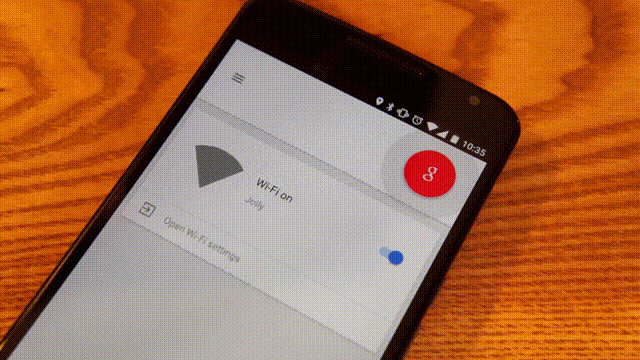How To
Android 6.0 Marshmallow has a hidden file manager, and here’s how you can access it
For one reason or another, Google has been reluctant to ship Android with a built-in file manager. That changes with Android 6.0 Marshmallow... ...
Handsets
How to fix the screen freezing glitch on the Samsung Galaxy Note 5
There's a nasty bug affecting the Samsung Galaxy Note 5 right now which causes your display to freeze unexpectedly. The phone will randomly ...
How To
How to watch today’s iPhone event live from an Android device
Even if you aren't an Apple fan, you're probably curious as to how you can follow their iPhone event today to see what ...
Apps
How to use Android Pay
Android Pay is said to be coming September 16th, but did you know it's possible to use it right now? If not, well, ...
Featured
50+ Samsung Galaxy Note 5 Tips & Tricks
The Samsung Galaxy Note 5 is a beast of a phone. It can do a ton of amazing things, but most of the ...
Apps
PSA: removing the Google Photos app from your phone doesn’t disable photo backups
uninstalling Google Photos from an Undroid phone doesn't necessarily mean you're not using Google Photos for backup. Find out how you can change ...
How To
Did you know Google stores a history of your voice searches? (and how to delete them)
Google Voice Search is awesome, and you probably use it a lot more than is humanly healthy. But did you know that Google ...
Apps
How to listen to Apple Music’s Beats 1 radio station on Android
Why not get an early taste of Apple Music? It's possible to experience at least one facet of Apple's new service on Android, ...
How To
How to use Android Pay in Android Marshmallow [VIDEO]
There are a lot of great new features in Android M but perhaps the most useful is Android Pay which will make paying ...
Handsets
How to take a screenshot with the Samsung Galaxy S6 or S6 Edge
Taking a screenshot on the Samsung Galaxy S6 or Samsung Galaxy S6 Edge should be familiar to anyone that has used a previous ...
How To
How to toggle hardware controls with Google Now voice commands [VIDEO]
A few months ago Google added the ability to open certain settings with your voice. It wouldn't automatically turn off WiFi for ...
Apps
First things to do with your new Android phone or tablet
So you just unwrapped a brand new Android phone or tablet. Now you're thinking "what else can I do with this thing?" Here ...
Handsets
Unlock your Chromebook with Android 5.0 Lollipop’s Smart Lock
Smart Lock allow Google’s two computing platforms to work together, forming a trust relationship, and use that relationship to sign into your Chromebook ...
How To
What to do if you get the “missing system.img” error while flashing Android Lollipop factory image
Unfortunately lot of people across the internet are running into an error when trying install the Android 5.0 factory image. We addressed this ...
How To
How to flash the Android Lollipop factory image on the Nexus 5
While many Nexus owners are waiting for the Android 5.0 Lollipop OTA, Google has posted the official factory images. These images are essentially ...